Parrot Anafi Troubleshooting Guide
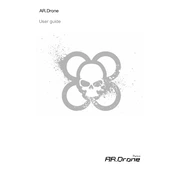
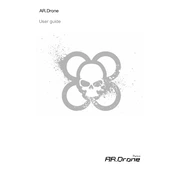
To calibrate the compass, go to the FreeFlight 6 app, select 'Calibrate' from the settings menu, and follow the on-screen instructions to rotate the drone as shown.
Ensure both the drone and the controller are fully charged. Restart both devices and try reconnecting. If the issue persists, update the firmware on both the drone and the controller.
Video lag can be caused by interference or a weak connection. Try flying in an open area with less interference and ensure your phone is within the recommended range of the controller.
Connect your drone to the FreeFlight 6 app. If a firmware update is available, a prompt will appear. Follow the instructions to download and install the update.
Store the drone in a cool, dry place, ideally in its original case. Keep the batteries charged to around 50% if not using the drone for extended periods.
To perform a factory reset, turn on the drone and press the power button for 12 seconds until the LED blinks. This will restore the drone to its default settings.
Check if the propellers are correctly attached and undamaged. Ensure that the battery is fully charged and properly inserted. Restart the drone and attempt takeoff again.
To extend battery life, avoid flying in extreme temperatures, ensure proper battery storage, and perform regular firmware updates. Use only official Parrot chargers.
Fly in open areas away from tall buildings and heavy foliage. Ensure the GPS module is updated and avoid areas with strong electromagnetic interference.
Use a soft brush to remove dust from the drone and camera. Clean the lens with a microfiber cloth. Regularly check for loose screws and ensure the propellers are in good condition.