Onkyo TX SR252 Operating Instructions
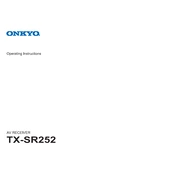
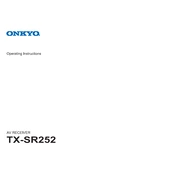
To set up your Onkyo TX SR252, connect the HDMI output from the receiver to your TV's HDMI input. Then, connect your speakers to the corresponding speaker terminals on the receiver. Ensure all connections are secure before powering on the receiver. Use the setup menu to configure your audio and video preferences.
First, check that the receiver is powered on and set to the correct input source. Ensure that the volume is turned up and not muted. Verify all speaker connections and cables are secure. If the issue persists, consult the troubleshooting section of the manual or perform a factory reset.
The Onkyo TX SR252 does not have built-in Bluetooth support. However, you can use an external Bluetooth adapter connected to one of the auxiliary inputs to stream audio from your Bluetooth device.
To perform a factory reset, press and hold the 'VCR/DVR' button on the front panel, then press the 'ON/STANDBY' button. Hold both buttons until 'CLEAR' appears on the display, then release. This will reset all settings to their factory defaults.
To maintain your Onkyo TX SR252, regularly dust the exterior with a soft, dry cloth. Avoid using abrasive cleaners or solvents. Ensure the ventilation openings are not blocked to prevent overheating. Periodically check and tighten any loose cable connections.
To enhance sound quality, ensure your speakers are positioned correctly and that the receiver's audio settings match your room's acoustics. Use the built-in equalizer to adjust sound frequencies and consider upgrading speaker cables for better performance.
Overheating can occur if the receiver lacks proper ventilation. Ensure it is placed in a well-ventilated area with space around it. Clean any dust from the vents and avoid stacking other devices on top of it. Check speaker connections to prevent short circuits.
The Onkyo TX SR252 does not support firmware updates via internet. If necessary, check the manufacturer's website for any updates or contact customer support for assistance.
Yes, you can connect a turntable to the Onkyo TX SR252 using an auxiliary input. Ensure your turntable has a built-in preamp, or use an external phono preamp for proper audio signal conversion.
Consult the universal remote's manual for programming instructions. Typically, you will enter a specific code for Onkyo devices, which can usually be found in the remote's code list. Follow the steps to program the remote, ensuring it controls the receiver's basic functions.