Olympus Stylus 850 SW Advanced Manual
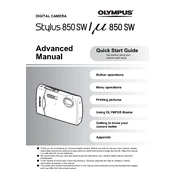
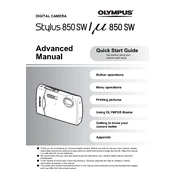
The Olympus Stylus 850 SW is inherently waterproof. Ensure all doors and covers are securely closed before submerging the camera. There is no separate waterproof setting to activate.
To enhance battery life, reduce the use of the LCD screen, turn off the camera when not in use, and avoid using the flash continuously. Additionally, ensure that the battery is fully charged before use.
If the camera does not turn on, check if the battery is charged and properly inserted. Try replacing the battery or cleaning the battery contacts. If the issue persists, consider having the camera serviced.
Connect the camera to your computer using the provided USB cable. The camera should be recognized as a removable drive, allowing you to copy photos directly. Alternatively, you can remove the memory card and use a card reader.
The Olympus Stylus 850 SW is compatible with xD-Picture Cards. Ensure the card is properly formatted in the camera before use.
To reset the camera, navigate to the setup menu and select the 'Reset' option. Confirm the reset to restore the camera to its factory settings.
To clear a foggy lens, ensure the camera is in a dry environment. Gently clean the lens with a soft, dry cloth. If fogging persists, let the camera acclimate to the environment.
To change the shooting mode, press the 'Menu' button, navigate to the shooting modes, and select the desired mode using the arrow keys. Confirm by pressing 'OK'.
Rinse the camera with fresh water immediately after use in saltwater. Dry it thoroughly with a soft cloth. Ensure all compartments are closed before rinsing.
To update the firmware, connect the camera to a computer with internet access. Use the Olympus Master software to check for and apply firmware updates.