Olympus C-470 ZOOM Advanced Manual
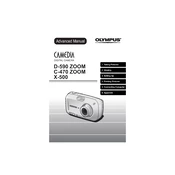
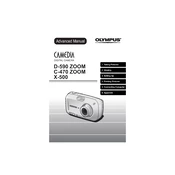
To transfer photos, connect the camera to your computer using the provided USB cable. Ensure the camera is powered on and set to the playback mode. Your computer should recognize the camera as a removable drive, allowing you to copy photos.
First, check if the batteries are properly inserted and charged. If the problem persists, try using new batteries. If the camera still doesn't turn on, consider resetting it by removing the batteries and memory card for a few minutes before reinserting them.
Use a soft, lint-free cloth to gently wipe the lens. For stubborn smudges, slightly moisten the cloth with lens cleaning solution. Avoid using household cleaners or direct application of liquids on the lens.
Blurry photos can be caused by camera shake or incorrect focus. Ensure you hold the camera steady, use a tripod if necessary, and check that the autofocus is properly functioning. Also, verify that the camera settings are appropriate for the shooting conditions.
To change the resolution, access the camera's menu and navigate to the image quality settings. From there, you can select the desired resolution and image quality for your photos.
The Olympus C-470 ZOOM is compatible with xD-Picture Cards. Make sure to use a card with sufficient storage capacity for your needs.
To perform a factory reset, go to the camera's settings menu and select the 'reset' option. This will restore all settings to their default values. Ensure you back up any important data before performing a reset.
Store the camera in a cool, dry place away from direct sunlight. Use a camera bag or protective case to prevent dust and damage. Remove the batteries if the camera will not be used for an extended period.
To extend battery life, turn off the camera when not in use, reduce the use of the flash, and utilize the power-saving mode. Also, consider using high-quality rechargeable batteries for longer-lasting power.
Ensure the memory card is properly inserted and formatted. If the camera still doesn't recognize the card, try using a different card to determine if the issue is with the card or the camera. Formatting the card in the camera might also resolve the issue.