Olympus FE-200 Advanced Manual
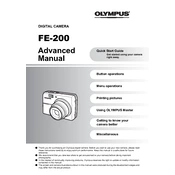
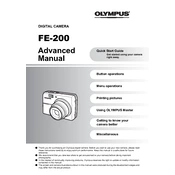
To turn on the Olympus FE-200 camera, press the power button located on the top of the camera.
To transfer photos, connect the camera to your computer using a USB cable. The camera should appear as a removable drive. You can then copy the images to your computer.
Blurry photos may be due to camera shake or incorrect focus. Ensure you have steady hands or use a tripod and check that the autofocus is functioning correctly.
To change the batteries, open the battery compartment located on the bottom of the camera, remove the old batteries, and insert new ones, ensuring correct polarity.
If the camera won't turn on, check the battery level and replace the batteries if necessary. Also, ensure the battery contacts are clean.
To reset to factory settings, navigate to the menu, select 'Settings', and choose 'Reset'. Confirm the reset to restore default settings.
The Olympus FE-200 saves photos in JPEG format, which is compatible with most devices and software.
To fix a lens error, try turning the camera off and on again. If the problem persists, gently clean the lens and ensure it is free from obstructions.
Yes, the Olympus FE-200 supports xD-Picture Cards. Insert the card into the slot on the side of the camera for expanded storage.
To adjust exposure settings, access the camera's menu, select 'Exposure', and use the navigation buttons to increase or decrease exposure levels.