Olympus SP-500UZ Advanced Manual
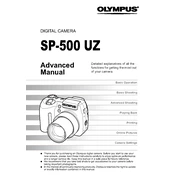
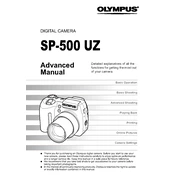
To transfer photos, connect your camera to the computer using a USB cable. Ensure the camera is turned on and set to the correct mode. Your computer should recognize the camera as a removable drive, allowing you to copy images to your desired location.
First, check the battery to ensure it is charged and correctly installed. If the camera still doesn't turn on, try replacing the battery. Ensure the battery compartment is clean and free of debris. If the issue persists, consult a professional technician.
To reset the camera settings, navigate to the menu, select the 'Setup' option, and choose 'Reset'. Confirm the reset when prompted. This will restore the camera to its factory defaults.
Blurry photos can result from camera shake or incorrect focus. Use a tripod for stability, ensure the autofocus is properly locked, and check the lighting conditions. Adjusting the shutter speed can also help reduce blur.
To change the ISO settings, enter the camera menu and navigate to the 'ISO' option. Select the desired ISO value based on your shooting conditions. Higher values are useful in low light, while lower values work well in bright settings.
The Olympus SP-500UZ is compatible with xD-Picture Cards. Ensure you use a card with sufficient storage for your needs and format it in the camera before use for optimal performance.
To enable macro mode, press the macro button, usually marked with a flower icon, on the camera. This allows you to focus on subjects at a close distance, perfect for capturing detail-rich images.
Remove the memory card and clean the contacts gently. Reinsert the card and ensure it is properly seated. If the error persists, try formatting the card in the camera. Backup any important data before formatting.
To extend battery life, reduce the use of the LCD screen, turn off the camera when not in use, and disable any unnecessary features like image stabilization. Using fresh, high-capacity batteries can also help.
Yes, the SP-500UZ has manual settings that allow for long exposure photography. Set the camera to manual mode and adjust the shutter speed to a longer duration. Use a tripod to prevent camera shake.