Olympus SP-510UZ Advanced Manual
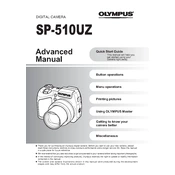
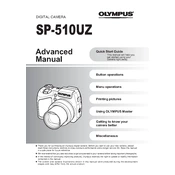
To change the ISO settings, press the 'Menu' button, navigate to the 'Camera' menu, and select 'ISO'. From there, you can choose the desired ISO setting.
Use a soft, lint-free cloth or a lens cleaning brush to gently wipe the lens. Avoid using harsh chemicals. A lens cleaning solution specifically for cameras can be used if needed.
Connect the camera to your computer using a USB cable. Ensure the camera is turned on. Your computer should recognize the camera as a removable drive, allowing you to copy the photos.
Check if the batteries are inserted correctly and have sufficient charge. If the issue persists, try replacing the batteries. Also, ensure the battery compartment door is fully closed.
Press the 'Menu' button, go to 'Setup', and select 'Reset'. Confirm that you want to reset the settings to factory defaults.
Ensure that the lens is clean and unobstructed. Try focusing on a subject with more contrast. If the problem continues, switch to manual focus mode to see if the issue is with autofocus calibration.
Yes, the Olympus SP-510UZ has a hot shoe for attaching an external flash. Ensure the flash is compatible with the camera's specifications.
Press the 'Menu' button, navigate to the 'Camera' menu, and look for the 'Image Quality' setting. Select RAW or RAW+JPEG depending on your preference.
Check that the lens is clean and that the camera is set to the appropriate shooting mode. Ensure you are holding the camera steady or use a tripod. Adjust the shutter speed and ISO settings if needed.
Reduce the use of the LCD screen and use the viewfinder instead. Turn off the camera when not in use and disable unnecessary features like continuous autofocus and image stabilization when not needed.