Olympus Stylus 795 SW Advanced Manual
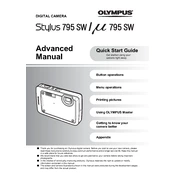
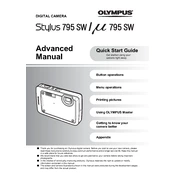
To turn on the Olympus Stylus 795 SW camera, press the power button located on the top of the camera. The lens will extend, and the display screen will turn on.
First, ensure that the battery is fully charged. If the camera still doesn't turn on, try removing and reinserting the battery. Also, check for any debris in the battery compartment. If the issue persists, the battery or camera might need servicing.
To change the shooting mode, press the 'Menu' button, navigate to the shooting mode options using the arrow keys, and select the desired mode by pressing the 'OK' button.
Ensure that the lens is clean and free of smudges. Use a tripod or a steady hand to reduce camera shake. Additionally, try increasing the camera's shutter speed or using stabilization features if available.
Connect the camera to your computer using a USB cable. Once connected, the camera should appear as a removable drive. You can then copy the photos to your computer.
The Olympus Stylus 795 SW is waterproof up to 10 meters (approximately 33 feet). Ensure all compartments are securely closed before submerging the camera.
To reset the camera settings, go to the 'Menu', select 'Setup', and choose the 'Reset' option. Confirm the reset to restore factory defaults.
To extend battery life, reduce the use of the LCD screen by using the viewfinder if available, turn off the camera when not in use, and avoid using flash unnecessarily. Also, ensure the battery is fully charged before use.
Use a soft, lint-free cloth to gently clean the lens and camera body. Avoid using harsh chemicals or abrasive materials. For stubborn dirt, slightly dampen the cloth with water.
Carefully brush off any sand or dust from the camera's exterior using a soft brush. Avoid opening any compartments until all debris is removed to prevent it from entering the camera. If necessary, use a blower to remove particles from crevices.