Olympus Stylus 1030 SW Advanced Manual
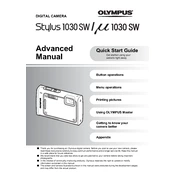
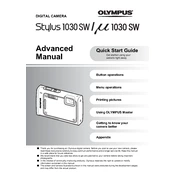
Connect your camera to the computer using the provided USB cable. The camera should appear as a removable drive. You can then copy photos to your computer using file explorer.
Check if the battery is charged and properly inserted. If the issue persists, try using a different battery or contact Olympus support for further assistance.
Ensure all battery and memory card doors are securely closed and the sealing gasket is clean and undamaged before using the camera underwater.
Go to the camera's menu, navigate to the 'Setup' menu, and select 'Reset' to restore the factory default settings.
Regularly clean the camera's exterior and lens with a soft, dry cloth. Avoid using harsh chemicals and ensure seals are clean and intact for waterproof models.
Blurriness can result from low light or movement. Use the camera's stabilization feature, increase ISO settings, or use a tripod to reduce blur.
Power off the camera. Open the memory card/battery compartment and gently push the card to release it. Insert the new card by gently pushing it into the slot until it clicks.
Check for any obstructions on the screen and clean it with a soft cloth. If the issue persists, perform a reset or contact Olympus support.
The camera can operate in temperatures down to -10°C (14°F). Ensure the battery is fully charged and keep the camera warm when not in use.
Check the Olympus website for any available firmware updates. Follow the provided instructions to download and install the update using a compatible memory card.