Olympus FE-220 Advanced Manual
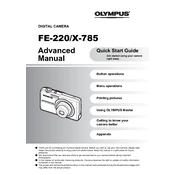
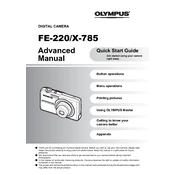
To turn on the Olympus FE-220 camera, press the power button located on the top of the camera. The lens will extend, and the LCD screen will activate.
If your camera won't turn on, ensure the battery is charged and properly inserted. If the problem persists, try replacing the battery or checking the battery compartment for any obstructions or corrosion.
To transfer photos, connect the camera to your computer using the provided USB cable. Turn on the camera, and your computer should recognize it as a removable drive, allowing you to copy the images.
The Olympus FE-220 is compatible with xD-Picture Cards. Ensure you use the correct type to avoid compatibility issues.
To reset the camera to factory settings, go to the menu, select 'Setup', and choose the 'Reset' option. Confirm the reset when prompted.
Blurry pictures can result from camera shake or incorrect focus. Use a tripod for stability and ensure the autofocus is locked before capturing the photo.
To change the shooting mode, press the 'Mode' button on the back of the camera and use the arrow keys to select the desired mode from the on-screen menu.
Use a soft, lint-free cloth to gently wipe the lens. For stubborn smudges, apply a small amount of lens cleaning solution to the cloth, not directly on the lens.
To extend battery life, turn off the camera when not in use, reduce the LCD screen brightness, and avoid using the flash unnecessarily.
If a lens error occurs, turn off the camera and gently clean around the lens barrel. If the issue persists, contact Olympus support for further assistance.