Olympus CIX ASW Quick Setup Guide
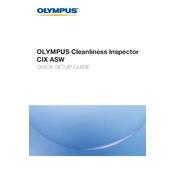
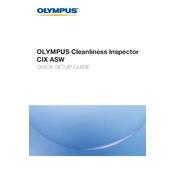
To initialize the Olympus CIX ASW, ensure that all connections are secure and power on the device. Follow the on-screen setup wizard to configure the initial settings such as language, date, and network preferences.
Check that the system meets the minimum hardware requirements and ensure all software dependencies are installed. Try restarting the system and checking for updates that might resolve startup issues.
Regular maintenance involves cleaning optical components, checking for software updates, and ensuring the device is free from dust. Refer to the maintenance section in the user manual for detailed procedures.
Ensure that the calibration process is performed correctly before running analyses. Double-check the sample preparation and verify that the correct analysis parameters are set.
Use the built-in backup tool in the Olympus CIX ASW software to create data backups. Select the data you wish to back up and choose a secure external storage location for the backup files.
Unresponsiveness can be caused by overloaded system resources or software conflicts. Ensure the system is not running too many applications simultaneously and check for any software updates that address known issues.
Regularly update the software to the latest version, perform routine system checks, and ensure that the hardware components are clean and functioning correctly to maintain optimal performance.
Verify that the network cables are properly connected and that the network settings are correctly configured. Restart the network devices and the Olympus CIX ASW system if necessary.
Yes, the Olympus CIX ASW allows customization of its user interface. Access the settings menu to adjust themes, layouts, and other display options to suit your preferences.
Check for available updates through the software's update feature. Follow the prompts to download and install updates, ensuring that the system is connected to the internet during the process.