Olympus C-7070 Wide Zoom Advanced Manual
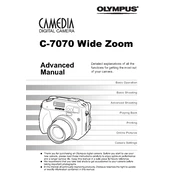
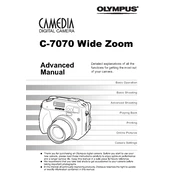
To change the ISO settings, press the Menu button, navigate to the 'ISO' option using the arrow keys, and select your desired ISO value.
First, ensure that the battery is charged and inserted correctly. If it still doesn’t turn on, try removing the battery and memory card, wait a few minutes, and then reinsert them.
Connect the camera to your computer using a USB cable. Turn the camera on and select the 'PC' option to enable data transfer. Alternatively, use a card reader.
Use a soft, lint-free cloth or a lens cleaning brush. Avoid using rough materials or excessive pressure to prevent scratching the lens.
Go to the Menu, navigate to the 'Setup' tab, and select 'Reset' to restore default settings. Confirm the reset when prompted.
Blurry images could be due to camera shake or incorrect focus. Use a tripod for stability and ensure the autofocus is functioning properly. Adjust the shutter speed if necessary.
For night photography, use a tripod, set the ISO to a higher setting, and use a slower shutter speed. Consider using manual focus and a timer to reduce shake.
The Olympus C-7070 is compatible with CompactFlash (CF) and xD-Picture Cards. Ensure the card is properly formatted before use.
To improve battery life, reduce the use of the LCD screen, use the optical viewfinder, and turn off the camera when not in use. Consider carrying spare batteries for extended usage.
Ensure the lens is clean and free of obstructions. Try switching between different focus modes and ensure that the subject is within focus range. If problems persist, reset the camera or consult the manual.