Olympus μ 1010 Advanced Manual
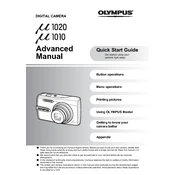
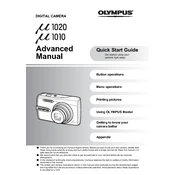
To transfer photos, connect your camera to your computer using the USB cable provided. Turn on the camera, and your computer should recognize it as a removable drive. You can then copy the photos to your desired location on the computer. Alternatively, you can use a card reader to transfer images directly from the memory card.
First, ensure that the battery is fully charged and correctly inserted. If the camera still does not turn on, try cleaning the battery contacts with a soft, dry cloth. If the problem persists, consider replacing the battery or contacting Olympus support for further assistance.
To reset the camera settings, navigate to the setup menu, and select 'Reset'. Confirm your selection to restore all settings to their original factory defaults. This will not affect any photos stored on the device.
Blurry photos can result from camera shake, low light conditions, or incorrect focus settings. Make sure to hold the camera steady or use a tripod. Check that the autofocus is enabled and functioning correctly. In low light, consider using a higher ISO setting or the built-in flash.
Use a blower to remove dust or debris from the lens surface. For smudges or fingerprints, gently wipe the lens with a microfiber cleaning cloth. Avoid using liquid cleaners or paper-based products, as they can scratch the lens.
To extend battery life, turn off the camera when not in use and disable unnecessary features like Wi-Fi or GPS if available. Adjust the screen brightness to a lower setting and minimize the use of flash when possible. Keep the battery contacts clean for optimal performance.
Avoid using the camera in extremely hot environments and ensure proper ventilation around the device. Take breaks between extended recording sessions to allow the camera to cool down. If overheating occurs, turn off the camera and let it rest in a cool place.
The Olympus μ 1010 is compatible with xD-Picture Cards. Ensure you are using a compatible card with sufficient storage capacity for your needs. Always format new memory cards in the camera before use to ensure compatibility.
Check the Olympus website for any available firmware updates for your model. Download the update file and follow the instructions provided, which typically involve transferring the update to a memory card and running the update process from the camera's menu.
Refer to the user manual to understand the specific error message. Common solutions include restarting the camera, checking for firmware updates, ensuring the memory card is properly formatted, and resetting the camera settings. If the issue persists, contact Olympus support.