Nikon Z fc User's Manual
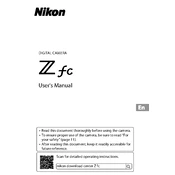
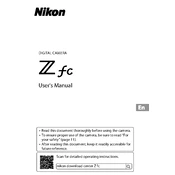
To update the firmware on your Nikon Z fc, download the latest firmware from the Nikon support website. Transfer the firmware file to a memory card, insert it into your camera, and navigate to 'Firmware Version' in the setup menu to start the update process.
To connect your Nikon Z fc to a smartphone, use the SnapBridge app. Enable Bluetooth on both devices, launch SnapBridge, and follow the on-screen instructions to pair the camera with your phone.
To reset the Nikon Z fc to factory settings, go to the setup menu, select 'Reset All Settings,' and confirm the reset. This will restore the default settings.
If your Nikon Z fc is not turning on, check the battery to ensure it is properly charged and inserted correctly. If the problem persists, try using a different battery or contact Nikon support.
To clean the sensor on your Nikon Z fc, use a blower to remove dust particles. If necessary, use a sensor cleaning kit following Nikon's guidelines. Avoid touching the sensor with your fingers or using compressed air.
To change the autofocus settings, press the 'i' button to access the quick menu, then select the AF mode option. Choose the desired autofocus mode based on your shooting requirements.
If your Nikon Z fc is not recognizing the memory card, ensure the card is compatible and properly inserted. Try formatting the card in the camera or use a different card to test the slot.
For low light photography, use a wide aperture, increase the ISO setting, and consider using a slower shutter speed or a tripod to stabilize the camera. Enable noise reduction if necessary.
To enable silent photography, go to the photo shooting menu, select 'Silent Photography,' and turn it on. This disables the mechanical shutter sound, useful in quiet environments.
To maintain the battery life, avoid exposing it to extreme temperatures, charge it before it fully drains, and store it in a cool, dry place when not in use. Periodically perform a full discharge and recharge cycle.