Nikon Z 9 User's Manual
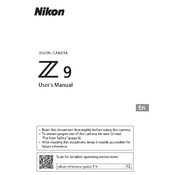
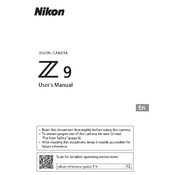
To update the firmware on your Nikon Z 9, download the latest firmware from Nikon's official website, transfer it to an XQD or CFexpress card, insert the card into the camera, and follow the on-screen instructions in the setup menu under 'Firmware version'.
For low light shooting, use a wide aperture (e.g., f/2.8 or wider), increase the ISO sensitivity to a higher value (e.g., ISO 3200 or 6400), and use a slow shutter speed that you can still handhold without blur. Additionally, enable noise reduction features in the camera menu.
If you experience autofocus issues, ensure the camera and lens contacts are clean, check that the AF mode is correctly set, and confirm that the subject is within the focus range. You can also reset the camera settings to default and update the firmware if necessary.
To clean the sensor, first ensure the camera is fully charged. Use the 'Clean image sensor' option in the setup menu. For manual cleaning, use a blower to remove dust. Avoid direct contact with the sensor unless using a sensor cleaning kit.
To maximize battery life, reduce the monitor brightness, enable airplane mode to disable wireless connections, use power-saving modes, and turn off the camera when not in use. Carrying spare batteries is also recommended.
For video recording, set the camera to video mode, select the desired resolution and frame rate, adjust the picture control settings, and configure the autofocus and stabilization settings according to your shooting needs.
To transfer photos wirelessly, install the SnapBridge app on your smartphone, enable Bluetooth and Wi-Fi on the camera, and pair the devices through the app. Follow the app instructions to transfer images.
Regularly check and clean the camera body and lens, ensure firmware is up to date, inspect and clean battery contacts, and store the camera in a dry environment. Have the camera serviced by a professional annually.
To set up back button focus, access the custom settings menu, assign the AF-ON function to the back button, and disable autofocus from the shutter release button. This allows focusing with the back button while using the shutter button for exposure only.
If the camera does not turn on, check the battery charge and ensure it is properly inserted. Inspect the battery contacts for dirt or damage, try a different battery, and perform a reset by removing the battery and SD card for a few minutes.