Nikon Z 7II, Z 6II User's Manual
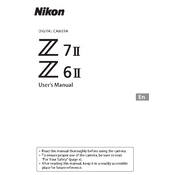
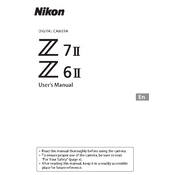
To update the firmware, download the latest firmware from the Nikon support website. Transfer the firmware file to a formatted memory card, insert the card into your camera, and then select 'Firmware version' in the setup menu to start the update process.
Use a blower to remove dust from the sensor. If further cleaning is needed, use a sensor cleaning kit designed for mirrorless cameras. Always follow the instructions provided with the cleaning kit.
To improve battery life, reduce the LCD screen brightness, turn off the camera when not in use, disable unnecessary features like Wi-Fi and Bluetooth, and use airplane mode when connectivity is not needed.
For video, use 4K UHD resolution at 30p for high quality. Set the focus mode to AF-F for continuous autofocus, and use an external microphone for better audio quality. Adjust ISO and white balance according to the lighting conditions.
To reset the camera to factory settings, go to the setup menu and select 'Reset all settings'. Confirm the reset when prompted. This will restore all settings to their defaults.
Download the SnapBridge app on your smartphone. Enable Bluetooth on your camera and smartphone. Open SnapBridge and follow the on-screen instructions to pair your devices for image transfer and remote control.
The Nikon Z 7II/Z 6II is compatible with NIKKOR Z lenses. You can also use F-mount lenses with the FTZ adapter, which allows for a wide range of lens compatibility from Nikon's DSLR lineup.
To enable silent shooting, go to the photo shooting menu and select 'Silent photography'. Turn it on to capture images without the shutter sound, useful for quiet environments.
Overheating can occur during extended video recording or in high-temperature environments. Allow the camera to cool down, and avoid direct sunlight to prevent overheating. Reduce usage of power-intensive features when possible.
Use XQD or CFexpress cards for optimal performance, as they support high-speed data transfer necessary for 4K video recording and continuous shooting. Ensure the cards are from reputable brands and match the required speed class.