Nikon Z 50 User's Manual
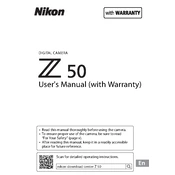
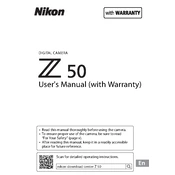
To update the firmware on your Nikon Z 50, first download the latest firmware from the Nikon website and save it to a formatted SD card. Insert the card into the camera, then go to the Setup menu, select 'Firmware version', and follow the on-screen instructions to complete the update.
To clean the sensor of the Nikon Z 50, first use a blower to remove any loose dust. If further cleaning is needed, use a sensor cleaning kit that includes swabs and cleaning solution. Always follow the manufacturer's instructions and handle the sensor with care.
To improve battery life on the Nikon Z 50, reduce the LCD brightness, turn off Bluetooth and Wi-Fi when not needed, use airplane mode, limit the use of live view, and carry a spare battery for extended shoots.
If your Nikon Z 50 is not focusing correctly, ensure that the lens is securely attached, check the focus mode settings, clean the lens contacts, and try resetting the camera settings. If the problem persists, consider updating the firmware.
If your Nikon Z 50 won't turn on, check the battery charge and ensure it is properly inserted. Try a different battery if available. Also, check the battery compartment for any debris or corrosion. If issues persist, contact Nikon support.
To transfer photos from your Nikon Z 50 to a smartphone, use the SnapBridge app. Enable Bluetooth on the camera and pair it with your smartphone through the app to seamlessly transfer images.
For low-light photography with the Nikon Z 50, use a wide aperture (low f-number), set a high ISO value, and use a slower shutter speed. Consider using a tripod to prevent camera shake. Adjust these settings according to the available light and desired effect.
To reset your Nikon Z 50 to factory settings, go to the Setup menu, select 'Reset all settings', and confirm your selection. This will restore the default settings of the camera.
If your Nikon Z 50 is not charging via USB, ensure that you are using a compatible USB-C cable and power source. The camera should be turned off during charging. If these conditions are met and it still doesn't charge, try a different cable or power adapter.
To use the time-lapse feature on the Nikon Z 50, go to the Photo Shooting menu, select 'Interval timer shooting', and adjust the settings for interval and number of shots. Press the shutter button to start the time-lapse sequence.