Nikon Z 5 User's Manual
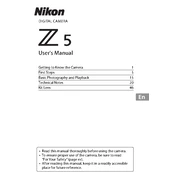
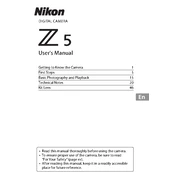
To update the firmware on your Nikon Z 5, visit the Nikon support website to download the latest firmware. Save it to a memory card, insert the card into the camera, and navigate to the firmware update option in the setup menu. Follow the on-screen instructions to complete the update.
For low light photography, use a wide aperture (low f-number), increase the ISO sensitivity, and consider using a slower shutter speed. Enable Vibration Reduction (VR) if available, and shoot in RAW for better post-processing flexibility.
Download the SnapBridge app on your smartphone. Turn on Bluetooth and Wi-Fi on your camera, then follow the app instructions to pair the devices. Once connected, you can transfer images and control the camera remotely.
Check the battery to ensure it is charged and properly inserted. If the camera still doesn't turn on, try a different battery. If the problem persists, it may require professional servicing.
To clean the sensor, use a blower to remove loose dust. If further cleaning is needed, use a sensor cleaning kit with swabs and cleaning solution, or consider professional cleaning services to avoid damage.
The Nikon Z 5 is compatible with SD, SDHC, and SDXC memory cards. For best performance, use cards that are UHS-II compliant with a high write speed, especially when shooting videos or burst photography.
Overheating can occur if the camera is used extensively in high temperatures or when recording long videos. Allow it to cool down, use it in a shaded area, and ensure proper ventilation by not blocking vents.
To reset the Nikon Z 5 settings to factory defaults, go to the setup menu, select 'Reset all settings', and confirm the action. This will restore all settings to their original state.
To improve autofocus, ensure you are using the latest firmware, select the appropriate AF mode (e.g., AF-C for continuous focus), and adjust the focus area settings for your subject. Good lighting also enhances autofocus accuracy.
Check that the autofocus is correctly set and ensure the shutter speed is fast enough to prevent motion blur. Use a tripod for stability, and make sure the lens and camera are clean and free from smudges.