Nikon WT 4 User's Manual
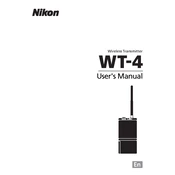
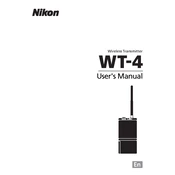
To set up the Nikon WT-4 for wireless file transfer, first connect it to your camera. Then, use the camera's menu to configure the network settings, including the SSID and password. Make sure to download and install the necessary software on your computer to complete the setup.
If your Nikon WT-4 is not connecting, check if the Wi-Fi network is active and within range. Ensure that the correct network credentials are entered. Restart both the WT-4 and the camera, and try again. If issues persist, reset the WT-4 to factory settings and reconfigure it.
To update the firmware on your Nikon WT-4, visit Nikon's official website to download the latest firmware version. Follow the instructions provided with the firmware file to copy it to a memory card, then insert the card into the camera to initiate the update.
The Nikon WT-4 is compatible with certain Nikon DSLR models. Refer to the compatibility list on Nikon's official website to ensure your camera model supports the WT-4. Compatibility varies depending on the camera's firmware version as well.
To perform a factory reset on the Nikon WT-4, access the device's setup menu through your camera and select the reset option. This will restore all settings to their default values. Consult your camera's manual for specific navigation instructions.
The Nikon WT-4 typically offers a wireless range of up to approximately 180 feet (55 meters) in open spaces. However, the range can be affected by obstacles, interference, and environmental conditions.
To ensure optimal battery performance for the Nikon WT-4, always fully charge the battery before use. Avoid exposing the device to extreme temperatures and store it in a cool, dry place when not in use. Regularly update the firmware to maintain efficient power management.
If file transfer speeds are slow, ensure that the WT-4 is within range of the Wi-Fi router and that there is minimal interference from other devices. Check for any firmware updates that might improve performance. Consider switching to a less congested Wi-Fi channel.
To configure FTP settings on the Nikon WT-4, navigate to the network settings menu on your camera. Enter the FTP server address, username, and password. Ensure that the FTP server is correctly set up to receive files from your device.
Yes, the Nikon WT-4 can be used for remote camera control when connected to compatible Nikon software or applications. This allows you to adjust settings and capture images from a distance via a computer or smart device.