Nikon WR 1 User's Manual
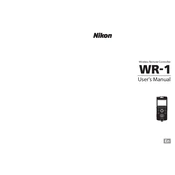
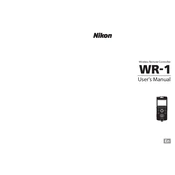
To pair the Nikon WR-1 with your camera, first ensure both devices are powered on. Set the WR-1 to pairing mode by pressing and holding the pairing button until the LED indicator starts flashing. On your camera, navigate to the wireless settings menu and select 'Pair WR-1'. Follow the on-screen instructions to complete the pairing process.
If the WR-1 is unresponsive, try resetting the device by turning it off and removing the batteries. Wait a few seconds before reinserting the batteries and powering it back on. If the issue persists, check for any firmware updates and ensure that the WR-1 is within range of the camera.
To update the firmware on your Nikon WR-1, visit the Nikon support website and download the latest firmware version. Transfer the firmware file to a compatible memory card. Insert the card into the WR-1 and follow the instructions in the user manual to complete the update process.
Yes, the Nikon WR-1 can control multiple cameras simultaneously. You can configure the WR-1 as a commander and set additional WR-1 units on each camera to receiver mode. Ensure that all devices are on the same channel to synchronize the operation.
The Nikon WR-1 has an effective wireless range of up to 394 feet (120 meters) in an unobstructed line of sight. Environmental factors such as walls, metal objects, or other wireless devices may affect this range.
To perform a factory reset on the Nikon WR-1, access the settings menu and select 'Reset All Settings'. Confirm the reset when prompted. This will restore the device to its original factory settings.
The Nikon WR-1 is designed to operate in temperatures ranging from 32°F to 104°F (0°C to 40°C). Using the device outside of this range may affect performance. To use in cold conditions, keep the WR-1 warm and avoid prolonged exposure to extreme temperatures.
The Nikon WR-1 requires two AAA alkaline or Ni-MH rechargeable batteries. Ensure that the batteries are correctly installed and have sufficient charge for optimal performance.
To extend the battery life of your Nikon WR-1, utilize power-saving settings such as reducing the standby time. Use high-quality batteries and replace them as needed. Turning off the WR-1 when not in use will also conserve battery life.
The Nikon WR-1 is compatible with a wide range of Nikon cameras that have a compatible accessory terminal. Check the compatibility list on the Nikon website or the WR-1's manual to verify if your camera model is supported.