Nikon WP N2 User's Manual
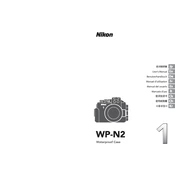
Pages
260
Year
2012
Language(s)
 de
de
 en
en
 fr
fr
 it
it
 ja
ja
 ko
ko
 sp
sp
 zh
zh
Share
of 260
of 260