Nikon WP AA1 User's Manual
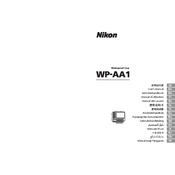
Pages
154
Year
2016
Language(s)
 ar
ar
 de
de
 en
en
 fr
fr
 id
id
 it
it
 ja
ja
 ko
ko
 ru
ru
 sv
sv
 th
th
 sp
sp
 zh
zh
 nl
nl
Share
of 154
of 154