Nikon TC-17E II AF-S User's Manual
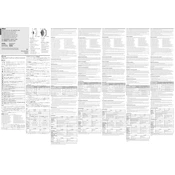
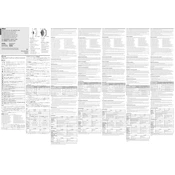
To attach the Nikon TC-17E II AF-S, first ensure that the camera and lens are both powered off. Remove the lens from the camera body. Attach the teleconverter to the lens by aligning the mounting marks, then attach the combined unit to the camera body. Ensure all components click securely into place.
Autofocus functionality depends on the maximum aperture of the lens you are using. The TC-17E II reduces the effective aperture by 1.5 stops. For consistent autofocus performance, use lenses with a maximum aperture of f/2.8 or faster.
The Nikon TC-17E II AF-S increases the focal length of the attached lens by 1.7x, providing greater reach for distant subjects while maintaining optical quality.
Using the TC-17E II may result in a slight reduction in image sharpness and contrast due to the additional glass elements. However, it is designed to minimize these effects and deliver high-quality images when used properly.
Ensure that the contacts on the teleconverter, lens, and camera are clean and free of debris. Try removing and reattaching the teleconverter and lens. If the issue persists, check compatibility with your camera and lens model.
The TC-17E II is compatible with select Nikon AF-S and AF-I lenses. It is important to check the compatibility list provided by Nikon to ensure it will work with your specific lens model.
Use a blower to remove dust from the lens elements. Clean the glass surfaces with a microfiber cloth and lens cleaning solution. Avoid touching the lens elements with your fingers, and store the teleconverter in a dry, dust-free environment.
Yes, you can use the TC-17E II with a Nikon Z series camera by using the FTZ adapter to connect F-mount lenses and accessories. Ensure the lens and teleconverter combination is compatible with the adapter.
The teleconverter reduces the maximum aperture by 1.5 stops, which will affect exposure. You may need to adjust your ISO, shutter speed, or aperture settings to compensate for the reduced light reaching the sensor.
Ensure that the lens and teleconverter are properly attached and that the lens's autofocus mode is enabled. Check for sufficient lighting, as reduced light can impact focusing performance. If issues persist, try using manual focus.