Nikon SB 900 User's Manual
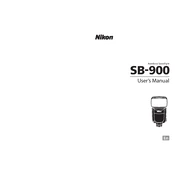
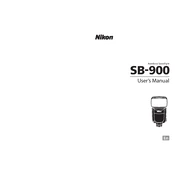
To update the firmware of your Nikon SB 900, first check the Nikon website for the latest firmware version. Download the firmware to an SD card and insert the card into your camera. Connect the SB 900 to the camera, then go to the camera's menu, select 'Firmware Version' and follow the on-screen instructions to update.
To prevent overheating, use the SB 900 in normal mode rather than continuous mode. Allow the flash to cool down by taking breaks between shots. If overheating persists, consider using an external cooling device or reducing the flash power output.
To reset the SB 900, press and hold the 'Mode' and 'On/Off' buttons simultaneously for a few seconds until the display shows that the reset is complete. This will return all settings to factory defaults.
The Nikon SB 900 is compatible with AA-sized batteries. For optimal performance, use high-capacity rechargeable NiMH batteries or high-quality alkaline batteries. Avoid mixing different types or brands of batteries.
Set the SB 900 to remote mode by pressing the 'Mode' button until 'Remote' appears on the display. Ensure that the master flash unit or camera's built-in flash is set to commander mode to control the remote SB 900.
Inconsistent firing may be due to low battery power, overheating, or poor connections. Replace the batteries with new ones, check for any dirt or obstructions on the contacts, and allow the flash to cool down if necessary.
To change the zoom setting, press the 'Zoom' button on the back of the SB 900. Use the control dial to adjust the zoom to your preferred setting, which ranges from 17mm to 200mm.
The SB 900 can be used with non-Nikon cameras in manual mode. However, automatic TTL functions may not be available, and compatibility should be verified with the specific camera model.
The built-in diffuser on the SB 900 helps to soften and spread the light, reducing harsh shadows and providing a more even illumination, especially useful for wide-angle shooting.
To enable high-speed sync, set your camera to a compatible mode and adjust the SB 900 to 'FP' mode by selecting it from the flash function settings. This allows the flash to sync at shutter speeds higher than the camera's standard sync speed.