Nikon PC Nikkor 19mm f/4E ED User's Manual
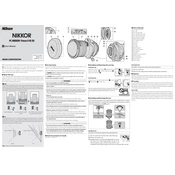
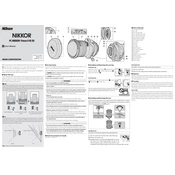
The Nikon PC Nikkor 19mm f/4E ED lens features a wide 19mm perspective with a tilt and shift mechanism, allowing for precise control over perspective and depth of field. It has Extra-low Dispersion (ED) glass elements to minimize chromatic aberration and features Nano Crystal and Super Integrated Coatings to reduce flare and ghosting.
To tilt or shift the Nikon PC Nikkor 19mm f/4E ED lens, first unlock the tilt/shift mechanism using the locking knobs. Adjust the tilt by rotating the tilt knob and shift by moving the shift knob. Once you achieve the desired effect, lock the knobs to secure the position.
Tilting the lens allows you to control the plane of focus, which is particularly useful for landscape and architectural photography. It enables you to achieve greater sharpness across the entire image or create selective focus effects.
Yes, the Nikon PC Nikkor 19mm f/4E ED lens has a filter thread size of 77mm, allowing you to attach compatible screw-in filters like ND or polarizing filters.
Regularly clean the lens with a microfiber cloth and lens cleaning solution. Avoid touching the glass elements with fingers. Store the lens in a dry, cool place and use silica gel packs to prevent moisture build-up.
Vignetting can be corrected in post-processing using software like Adobe Lightroom or Photoshop. You can also reduce vignetting by stopping down the aperture slightly.
The Nikon PC Nikkor 19mm f/4E ED lens is compatible with most Nikon FX and DX DSLR cameras. However, due to the lens's tilt and shift functions, it is best used with full-frame Nikon cameras for optimal performance.
To prevent lens flare, use the lens hood provided or shade the lens with your hand or another object. Additionally, avoid pointing the lens directly at bright light sources unless creatively desired.
If the tilt or shift mechanism becomes stiff, check for debris or dirt around the moving parts and clean them gently. If the issue persists, consider having the lens serviced by a professional technician.
The shift function allows you to adjust the lens's optical axis without tilting the camera. This is particularly useful in architectural photography to correct converging lines and maintain straight verticals, especially when shooting tall buildings.