Nikon PC-E Micro Nikkor 45mm f/2.8D ED User's Manual
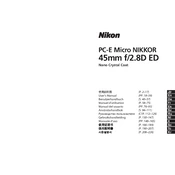
Pages
264
Year
0
Language(s)
 de
de
 en
en
 fr
fr
 it
it
 ja
ja
 ko
ko
 ru
ru
 sv
sv
 sp
sp
 zh
zh
 nl
nl
Share
of 264
of 264