Nikon NIKKOR Z MC 105mm f/2.8 VR S User's Manual
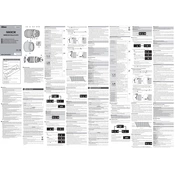
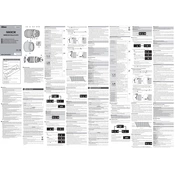
To achieve optimal macro photography results, use a sturdy tripod to minimize camera shake and enable the lens's VR function for handheld shots. Adjust to a small aperture like f/8 or f/11 for greater depth of field and consider using manual focus for precision.
For portrait photography, set your camera to aperture priority mode with an aperture of f/2.8 to achieve a shallow depth of field for a blurred background. Use face detection autofocus for sharp results and adjust ISO according to the lighting conditions.
If you encounter autofocus issues, ensure the lens firmware is up to date and clean the lens contacts with a microfiber cloth. Switch to manual focus if autofocus persistently fails and check your camera's AF settings for compatibility.
Use a blower to remove dust particles, followed by a microfiber cloth for cleaning the lens surface. Avoid using harsh chemicals and keep the lens cap on when not in use. Store the lens in a dry, cool place to prevent fungus growth.
The Vibration Reduction feature compensates for camera shake, allowing for sharper images at slower shutter speeds. It is particularly useful in low-light conditions or when shooting handheld. Activate VR via the camera settings menu.
Yes, this lens can be used with extension tubes to achieve greater magnification for macro photography. Make sure to choose tubes compatible with the Nikon Z mount to maintain autofocus and aperture control.
Ensure the lens hood is aligned correctly with the lens's mounting grooves. If it remains difficult to attach or remove, check for debris or damage on the hood or lens threads and clean as necessary.
Attach the lens hood to reduce lens flare, and avoid shooting directly into bright light sources. Consider using a polarizing filter to minimize reflections and glare in your images.
Recommended accessories include a sturdy tripod, a remote shutter release for vibration-free shooting, a lens cleaning kit, and compatible filters such as UV or polarizing filters for protection and enhanced image quality.
To update the firmware, visit Nikon's official website to download the latest firmware version. Transfer it to your camera's memory card, then insert the card into the camera and follow the on-screen instructions to update the lens firmware.