Nikon NIKKOR Z 50mm f/1.2 S v2 User's Manual
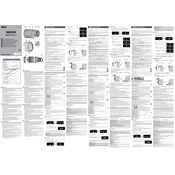
Bitte lesen Sie sorgfltig diese Anleitung, bevor Sie dieses Produkt verwenden. Ziehen Sie auerdem das Kamerahandbuch zu Rate. Dieses Objektiv ist ausschlielich fr den Gebrauch an spiegellosen Kameras mit Nikon-Z-Bajonett
vorgesehen. Stellen Sie sicher, dass auf der Kamera die neueste Firmware-Version installiert ist. Mit lteren Versionen
erkennt die Kamera mglicherweise das Objektiv nicht korrekt und manche Funktionen stehen eventuell nicht zur Verfgung. Die neueste Version der Kamera-Firmware kann im Nikon Download- Center unter der folgenden Internetadresse heruntergeladen werden. https://downloadcenter.nikonimglib.com/
Sicherheitshinweise Lesen Sie die Sicherheitshinweise vor der Inbetriebnahme dieses Produkts vollstndig durch, um Sach- oder Personenschden zu verhten.
Bewahren Sie diese Hinweise gri bereit fr alle Personen auf, die das Produkt benutzen.
A WARNUNG: Das Missachten der Warnhinweise, die so gekennzeichnet sind, knnte zu schweren Verletzungen oder zum Tod fhren.
A VORSICHT: Das Missachten der Warnhinweise, die so gekennzeichnet sind, knnte zu Sach- oder Personenschden fhren.
A WARNUNG Das Produkt nicht auseinandernehmen oder modi zieren.
Berhren Sie keine Teile aus dem Gerteinnern, die infolge eines Sturzes oder eines anderen Unfallereignisses freiliegen. Das Missachten dieser Vorsichtsmanahmen kann einen Stromschlag oder andere Verletzungen verursachen.
Sollte das Produkt qualmen, sich berhitzen oder ungewhnliche Gerche absondern, trennen Sie sofort die Kamera-Stromversorgung. Die fortgesetzte Verwendung kann Brandgefahr, Verbrennungen oder andere Verletzungen zur Folge haben.
Vor Nsse schtzen. Nicht mit nassen Hnden anfassen. Das Missachten dieser Vorsichtsmanahmen kann einen Brand oder Stromschlag verursachen.
Verwenden Sie dieses Produkt nicht in der Gegenwart von ent ammbarem Staub oder Gas (wie z. B. Propangas, Benzin oder Aerosole). Das Missachten dieser Vorsichtsmanahme kann eine Explosion oder einen Brand verursachen.
Blicken Sie nicht durch das Objektiv direkt in die Sonne oder eine andere sehr helle Lichtquelle. Das Missachten dieser Vorsichtsmanahme kann bleibende Schden am Auge verursachen.
Das Produkt von Kindern fernhalten. Das Missachten dieser Vorsichtsmanahme kann zu Verletzungen oder zur Beschdigung des Produkts fhren. Beachten Sie auerdem, dass Kleinteile ein Erstickungsrisiko darstellen. Sollte ein Kind irgendein Teil dieses Produkts verschlucken, konsultieren Sie sofort einen Arzt.
An Orten mit extrem hohen oder niedrigen Temperaturen nicht mit bloen Hnden handhaben. Das Missachten dieser Vorsichtsmanahme kann zu Verbrennungen oder Erfrierungen fhren.
A VORSICHT Das Objektiv nicht auf die Sonne oder andere sehr helle Lichtquellen richten.
Das vom Objektiv gebndelte Licht kann einen Brand verursachen oder die inneren Teile des Produkts beschdigen. Halten Sie die Sonne aus dem Bildfeld, wenn Sie Motive im Gegenlicht fotogra eren. Wenn sich die Sonne in unmittelbarer Nhe des Bildausschnitts be ndet, knnen die gebndelten Lichtstrahlen im Kameragehuse einen Brandschaden verursachen.
Bewahren Sie das Produkt nicht lngere Zeit an Orten auf, an denen es extrem hohen Temperaturen ausgesetzt ist, wie in einem geschlossenen Auto oder direkt in der Sonne. Das Missachten dieser Vorsichtsmanahme kann einen Brand oder Produktschden verursachen.
Tragen Sie Kameras oder Objektive nicht mit montierten Stativen oder hnlichem Zubehr umher. Das Missachten dieser Vorsichtsmanahme kann zu Verletzungen oder zur Beschdigung des Produkts fhren.
Hinweise fr Kunden in Europa Durch dieses Symbol wird angezeigt, dass elektrische bzw. elektronische Gerte getrennt entsorgt werden mssen.
Folgendes gilt fr Verbraucher in europischen Lndern: Dieses Produkt muss an einer geeigneten Sammelstelle separat entsorgt werden. Eine
Entsorgung ber den Hausmll ist unzulssig. Durch getrennte Entsorgung und Recycling knnen natrliche Rohsto e bewahrt und die durch
falsche Entsorgung verursachten, schdlichen Folgen fr die menschliche Gesundheit und Umwelt verhindert werden.
Weitere Informationen erhalten Sie bei Ihrem Fachhndler oder bei den fr die Abfallentsorgung zustndigen Behrden bzw. Unternehmen.
Benutzen des Objektivs
Objektivteile: Namen und Funktionen
Die Objektivteile sind links auf diesem Blatt abgebildet.
q Markierung fr das Ansetzen der Gegenlichtblende
Hilft beim Ansetzen der Gegenlichtblende. Siehe D
w Gummi-Gri ring
e Fokussierring
Fr die manuelle Fokussierung. Wenn Sie mit dem Autofokus scharfstellen, knnen
Sie die Scharfstellentfernung durch Drehen des Fokussierrings manuell verndern, whrend der Auslser bis zum ersten Druckpunkt gedrckt wird; drcken Sie nach dem Fokussieren den Auslser fr die Aufnahme vollstndig herunter.
r Objektivinfo-Display Zeigt die Entfernungseinstellung, den Tiefenschrfebereich und weitere Informationen an. Siehe B , C
t Einstellring
Drehen, um eine mittels Kamera zugeordnete Einstellung wie [Blende] oder [Belichtungskorrektur] vorzunehmen. Nhere Angaben dazu nden Sie im Kamerahandbuch bei der Beschreibung von [Benutzerdef. Funktionszuweis.], [Benutzerdef. Bedienelemente] oder [Ben.def. Bedienelemente (Aufn.)].
y Markierung fr die Ausrichtung des Objektivs
Hilft beim Ansetzen des Objektivs an die Kamera. Siehe A
u Dichtungsmanschette
i CPU-Kontakte Fr die Datenbertragung zwischen Objektiv und Kamera.
o Funktionstaste (L-Fn)
Drcken, um eine mittels Kamera zugeordnete Funktion auszufhren. Nhere Angaben dazu nden Sie im Kamerahandbuch bei der Beschreibung von [Benutzerdef. Funktionszuweis.], [Benutzerdef. Bedienelemente] oder [Ben.def. Bedienelemente (Aufn.)].
!0 Display-Taste Einstellungen speichern oder die vom Objektivinfo- Display angezeigten Informationen auswhlen. Siehe B , C
!1
Fokusmodusschalter Wahl des Fokusmodus. A: Autofokus M: Manuelle Fokussierung Beachten Sie, dass die Schrfe ungeachtet der gewhlten Einstellung von Hand eingestellt werden muss, wenn an der Kamera der Modus fr manuelle Fokussierung gewhlt wurde.
!2 Gegenlichtblende Die Gegenlichtblende hlt Seitenlicht ab, das ansonsten zu Streulicht oder Geisterbildern fhren kann. Sie dient zudem dem Schutz des Objektivs.
Siehe D !3
Markierung fr die Arretierung der Gegenlichtblende
Hilft beim Ansetzen der Gegenlichtblende.
!4 Markierung fr die Ausrichtung der Gegenlichtblende
!5 Entriegelungstaste der Gegenlichtblende
Beim Abnehmen der Gegenlichtblende bettigen.
!6 Objektivdeckel (vorderer Deckel)
!7 Objektivdeckel (hinterer Deckel)
A Ansetzen und Abnehmen
Ansetzen des Objektivs
z Schalten Sie die Kamera aus, entfernen Sie den Gehusedeckel und nehmen Sie den hinteren Objektivdeckel ab.
x Bringen Sie die Ausrichtungsmarkierungen an Objektiv und Kameragehuse in bereinstimmung, setzen Sie das Objektiv in das Kamerabajonett ein und drehen Sie das Objektiv entgegen dem Uhrzeigersinn, bis es einrastet.
Abnehmen des Objektivs
z Schalten Sie die Kamera aus.
x Halten Sie die Objektiventriegelung gedrckt und drehen Sie whrenddessen das Objektiv im Uhrzeigersinn.
B Das Objektivinfo-Display
Das Objektivinfo-Display leuchtet, wenn das Objektiv an einer Kamera angebracht ist und die Kamera eingeschaltet ist.
Drcken Sie die Display-Taste am Objektiv, um folgendermaen zwischen den Anzeigen zu wechseln:
Blende 2
Tiefenschrfebereich 1
Entfernungseinstellung
1 Der Tiefenschrfebereich wird angezeigt, wenn sich die Kamera im Modus A oder M befi ndet.
2 Die Blende wird nur angezeigt, wenn sich die Kamera im Modus A oder M be ndet. Die Anzeige fr die anderen Modi ist in der Abbildung dargestellt.
Der Fokusmodus (AF oder MF) wird beim Whlen mit dem Fokusmodusschalter kurz angezeigt. Das Display schaltet sich automatisch ab, wenn die Kamera in den Ruhemodus (Standby) wechselt
oder wenn das Objektiv etwa 10 Sekunden lang nicht bedient wurde. Zum Wiedereinschalten des Displays die Display-Taste drcken.
A Das Objektivinfo-Display Die im Objektivinfo-Display angezeigten Angaben fr Entfernungseinstellung, Tiefenschrfebereich etc. sind ungefhre Werte.
A Unregelmiges Bokeh Mit kurzen Verschlusszeiten und/oder groen Blendenff nungen werden Sie mglicherweise eine unregelmige Ausformung des Bokeh feststellen. Dieser Eff ekt lsst sich durch Wahl einer lngeren Verschlusszeit und/oder hheren Blendenzahl abschwchen.
De Benutzerhandbuch Fr Manuel dutilisation
Avant dutiliser ce produit, veuillez lire ces instructions attentivement. Vous devrez galement consulter le manuel de lappareil photo. Cet objectif est destin exclusivement aux appareils photo hybrides dots dune monture Nikon Z. Mettez jour le rmware de lappareil photo vers la dernire version. Avec les versions antrieures,
lappareil photo risque de ne pas pouvoir dtecter correctement lobjectif et certaines fonctionnalits peuvent tre indisponibles. La dernire version du rmware de lappareil photo peut tre tlcharge depuis le Centre de tlchargement Nikon via lURL ci-dessous. https://downloadcenter.nikonimglib.com/
Pour votre scurit
A n dviter de provoquer des dommages matriels ou de vous blesser ou de blesser un tiers, lisez intgralement Pour votre scurit avant dutiliser ce produit.
Conservez ces consignes de scurit dans un endroit facilement accessible tous ceux qui pourraient se servir de ce produit.
A AVERTISSEMENT : le non-respect des consignes indiques par cette icne peut vous exposer un danger de mort ou de graves blessures.
A ATTENTION : le non-respect des consignes indiques par cette icne peut vous exposer des blessures ou provoquer des dommages matriels.
A AVERTISSEMENT Ne dmontez pas ou ne modi ez pas ce produit.
Ne touchez pas les composants internes qui sont exposs suite une chute ou un autre accident. Le non-respect de ces consignes peut provoquer un choc lectrique ou dautres blessures.
Si vous observez des anomalies provenant du produit comme de la fume, de la chaleur ou des odeurs inhabituelles, dbranchez immdiatement la source dalimentation de lappareil photo. Continuer dutiliser le matriel risque de provoquer un incendie, des brlures ou dautres blessures.
Gardez votre matriel au sec. Ne le manipulez pas avec les mains mouilles. Le non-respect de ces consignes de scurit peut provoquer un incendie ou un choc lectrique.
Nutilisez pas ce produit en prsence de poussires ou de gaz in ammables comme du propane, de lessence ou des arosols. Le non-respect de cette consigne peut provoquer une explosion ou un incendie.
Nobservez pas directement le soleil ou toute autre source lumineuse puissante travers lobjectif. Le non-respect de cette consigne peut provoquer des troubles visuels.
Conservez ce produit hors de porte des enfants. Le non-respect de cette consigne peut provoquer des blessures ou le dysfonctionnement du produit. En outre, notez que les petites pices prsentent un risque dtou ement. Si jamais un enfant avalait une pice de ce produit, consultez immdiatement un mdecin.
Ne manipulez pas le matriel mains nues dans des lieux exposs des tempratures extrmement basses ou leves. Le non-respect de cette consigne peut provoquer des brlures ou des engelures.
A ATTENTION Ne pointez pas lobjectif en direction du soleil ou dautres sources trs lumineuses.
La lumire focalise par lobjectif peut provoquer un incendie ou endommager les composants internes du produit. Lorsque vous photographiez un sujet contre-jour, veillez garder toujours le soleil lextrieur du cadre. Lorsque le soleil se trouve prs du cadre, sa lumire risque de se concentrer dans lappareil photo et de provoquer un incendie.
Ne laissez pas le produit expos des tempratures excessivement chaudes pendant une priode prolonge, comme dans une voiture ferme ou en plein soleil. Le non-respect de cette consigne peut provoquer un incendie ou le dysfonctionnement du produit.
Ne transportez pas les appareils photo ou les objectifs si des trpieds ou accessoires similaires sont xs. Le non-respect de cette consigne peut provoquer des blessures ou le dysfonctionnement du produit.
Avis pour les clients en Europe Ce symbole indique que le matriel lectrique et lectronique doit tre jet dans les conteneurs appropris.
Les mentions suivantes sappliquent uniquement aux utilisateurs situs dans les pays europens : Ce produit doit tre jet dans un point de collecte appropri. Il ne doit pas tre jet avec
les dchets mnagers. Le tri slectif et le recyclage permettent de prserver les ressources naturelles et dviter les
consquences ngatives pour la sant humaine et lenvironnement, qui peuvent tre provoques par une limination incorrecte.
Pour plus dinformations, contactez votre revendeur ou les autorits locales charges de la gestion des dchets.
Avis pour les clients en France LE PRODUIT ET SON EMBALLAGE RELVENT DUNE CONSIGNE DE TRI
Utilisation de lobjectif
Descriptif de lobjectif : noms et fonctions Reportez-vous aux gures situes gauche.
q Repre de montage du parasoleil
Rfrez-vous ce repre lorsque vous xez le parasoleil. Voir D
w Grip en caoutchouc
e Bague de mise au point
Utilisez cette bague pour faire le point manuellement. Lorsque vous utilisez lautofocus, vous pouvez ajuster
la mise au point manuellement en tournant cette bague tout en appuyant sur le dclencheur mi- course ; une fois la mise au point e ectue, appuyez sur le dclencheur jusquen n de course pour prendre la photo.
r cran dinformations sur lobjectif
A chez la distance de mise au point, la profondeur de champ et dautres informations.
Voir B ,
C
t Bague de rglage
Tournez cette bague pour modi er un rglage comme l[Ouverture] ou la [Correction dexposition], attribu laide de lappareil photo. Pour en savoir plus, reportez-vous la description de [D nition rglages perso.], [Commandes personnalises] ou [Commandes perso (prise de vue)] dans le manuel de lappareil photo.
y Repre de montage de lobjectif
Rfrez-vous ce repre lorsque vous xez lobjectif sur lappareil photo. Voir A
u Joint en caoutchouc de la monture dobjectif
i Contacts du microprocesseur
Utiliss pour transfrer les donnes depuis ou vers lappareil photo.
o Commande L-Fn
Appuyez sur cette commande pour e ectuer une fonction attribue laide de lappareil photo. Pour en savoir plus, reportez-vous la description de [D nition rglages perso.], [Commandes personnalises] ou [Commandes perso (prise de vue)] dans le manuel de lappareil photo.
!0 Commande da chage Enregistrez les rglages ou choisissez les informations a ches sur lcran dinformations sur lobjectif.
Voir B ,
C
!1
Commutateur du mode de mise au point
Choisissez un mode de mise au point. A : autofocus M : mise au point manuelle Notez quindpendamment du rglage choisi, vous devez modi er la mise au point manuellement lorsque le mode de mise au point manuelle est slectionn laide des commandes de lappareil photo.
!2 Parasoleil Le parasoleil bloque la lumire di use pouvant provoquer de la lumire parasite ou une image fantme. Il permet aussi de protger lobjectif.
Voir D!3 Repre de verrouillage du parasoleil
Rfrez-vous ces repres vous xez le parasoleil.
!4 Repre dalignement du parasoleil
!5 Bouton de dverrouillage du parasoleil
Utilisez ce bouton pour retirer le parasoleil.
!6 Bouchon dobjectif (avant)
!7 Bouchon dobjectif (arrire)
A Fixation et retrait
Fixation de lobjectif
z Mettez lappareil photo hors tension, retirez le bouchon du botier et dtachez le bouchon arrire de lobjectif.
x Placez lobjectif sur le botier de lappareil photo, en maintenant le repre de montage de lobjectif align sur le repre de montage du botier de lappareil photo, puis faites pivoter lobjectif dans le sens inverse des aiguilles dune montre jusquau dclic.
Retrait de lobjectif
z Mettez lappareil photo hors tension.
x Maintenez appuye la commande de dverrouillage de lobjectif tout en faisant pivoter ce dernier dans le sens des aiguilles dune montre.
B cran dinformations sur lobjectif
Lcran dinformations sur lobjectif sallume lorsque vous xez lobjectif sur un appareil photo et que ce dernier est sous tension.
Appuyez sur la commande da chage de lobjectif pour parcourir la chage de la faon indique ci-dessous :
Ouverture 2
Profondeur de champ 1
Distance de mise au point
1 La profondeur de champ saffi che lorsque lappareil photo est en mode A ou M.
2 Louverture saffi che uniquement lorsque lappareil photo est en mode A ou M. Laffi chage des autres modes est indiqu sur lillustration.
Le mode de mise au point (AF ou MF) sa che brivement lors de sa slection laide du commutateur du mode de mise au point.
Lcran steint automatiquement lorsque lappareil photo entre en mode veille ou si vous ne ectuez aucune opration avec lobjectif pendant 10 secondes environ. Appuyez sur la commande da chage pour activer nouveau lcran.
En Users Manual (with Warranty)
De Benutzerhandbuch (inkl. Garantiebeleg)
Fr Manuel dutilisation (avec garantie)
Nl Gebruikshandleiding (met garantie)
It Manuale duso (con garanzia)
Es Manual del usuario (con garanta)
Pt Manual do Utilizador (com Garantia)
En Users Manual
Before using this product, please read these instructions carefully. You will also need to consult the cam- era manual. This lens is intended exclusively for use with mirrorless cameras featuring a Nikon Z mount. Update the camera rmware to the latest version. With earlier versions, the camera may fail to detect the lens
correctly and some features may not be available. The latest version of the camera rmware can be down- loaded from the Nikon Download Center at the URL below. https://downloadcenter.nikonimglib.com/
For Your Safety To prevent damage to property or injury to yourself or to others, read For Your Safety in its entirety before using this product.
Keep these safety instructions where all those who use this product will read them.
A WARNING: Failure to observe the precautions marked with this icon could result in death or severe injury.
A CAUTION: Failure to observe the precautions marked with this icon could result in injury or property damage.
A WARNING Do not disassemble or modify this product.
Do not touch internal parts that become exposed as the result of a fall or other accident. Failure to observe these precautions could result in electric shock or other injury.
Should you notice any abnormalities such as the product producing smoke, heat, or unusual odors, immediately disconnect the camera power source. Continued operation could result in re, burns or other injury.
Keep dry. Do not handle with wet hands. Failure to observe these precautions could result in re or electric shock.
Do not use this product in the presence of ammable dust or gas such as propane, gasoline or aerosols. Failure to observe this precaution could result in explosion or re.
Do not directly view the sun or other bright light source through the lens. Failure to observe this precaution could result in visual impairment.
Keep this product out of reach of children. Failure to observe this precaution could result in injury or product malfunction. In addition, note that small parts constitute a choking hazard. Should a child swallow any part of this product, seek immediate medical attention.
Do not handle with bare hands in locations exposed to extremely high or low temperatures. Failure to observe this precaution could result in burns or frostbite.
A CAUTION Do not leave the lens pointed at the sun or other strong light sources.
Light focused by the lens could cause re or damage to products internal parts. When shooting backlit subjects, keep the sun well out of the frame. Sunlight focused into the camera when the sun is close to the frame could cause re.
Do not leave the product where it will be exposed to extremely high temperatures, for an extended period such as in an enclosed automobile or in direct sunlight. Failure to observe this precaution could result in re or product malfunction.
Do not transport cameras or lenses with tripods or similar accessories attached. Failure to observe this precaution could result in injury or product malfunction.
Notices for Customers in Europe This symbol indicates that electrical and electronic equipment is to be collected separately. The following apply only to users in European countries: This product is designated for separate collection at an appropriate collection point. Do
not dispose of as household waste. Separate collection and recycling helps conserve natural resources and prevent nega-
tive consequences for human health and the environment that might result from incorrect disposal. For more information, contact the retailer or the local authorities in charge of waste management.
Using the Lens
Parts of the Lens: Names and Functions Refer to the diagram on the left edge of this sheet.
q Lens hood mounting mark Use when attaching the lens hood. See D
w Rubber grip
e Focus ring
Use for manual focus. When focusing using autofocus, you can adjust focus
manually by rotating the ring while the shutter-release button is pressed halfway; after focusing, press the shut- ter-release button the rest of the way down to shoot.
r Lens info panel View focus distance, depth of eld, and other information. See B , C
t Control ring
Rotate to adjust a setting such as [Aperture] or [Exposure compensation] assigned using the camera. For more infor- mation, see the description of [Custom control assignment], [Custom controls], or [Custom controls (shooting)] in the camera manual.
y Lens mounting mark Use when mounting the lens on the camera. See A
u Rubber lens-mount gasket
i CPU contacts Used to transfer data to and from the camera.
o L-Fn button
Press to perform a function assigned using the camera. For more information, see the description of [Custom control assignment], [Custom controls], or [Custom con- trols (shooting)] in the camera manual.
!0 Display button Save settings or choose the information shown in the lens info panel. See B , C
!1
Focus-mode switch Choose a focus mode. A: Autofocus M: Manual focus Note that regardless of the setting chosen, focus must be adjusted manually when manual focus mode is se- lected using camera controls.
!2 Lens hood Lens hoods block stray light that would otherwise cause are or ghosting. They also serve to protect the lens.
See D !3 Lens hood lock mark
Use when attaching the lens hood.
!4 Lens hood alignment mark
!5 Lens hood lock release button
Use when removing the lens hood.
!6 Lens cap (front cap)
!7 Lens cap (rear cap)
A Attachment and Removal
Attaching the Lens
z Turn the camera off , remove the body cap, and detach the rear lens cap.
x Position the lens on the camera body, keeping the mounting mark on the lens aligned with the mounting mark on the camera body, and then rotate the lens counterclockwise until it clicks into place.
Removing the Lens
z Turn the camera off .
x Press and hold the lens release button while turning the lens clockwise.
B The Lens Info Panel
The lens Info panel lights when the lens is attached to a camera and the camera is on.
Press the lens display button to cycle the display as shown:
Aperture 2
Depth of fi eld 1
Focus distance
1 Depth of fi eld is displayed when the camera is in mode A or M.
2 Aperture is displayed only when the camera is in mode A or M. The display for other modes is shown in the illustration.
The focus mode (AF or MF) is brie y displayed when chosen using the focus-mode switch. The panel turns o automatically when the camera standby timer expires or if no lens operations
are performed for about 10 seconds. Press the display button to reactivate the display.
A The Lens Info Panel
The focus distance, depth of fi eld, and other information displayed in the lens Info panel are approximations only.
A Irregular Bokeh
With fast shutter speeds and/or wide apertures, you may notice irregularities in how bokeh is shaped. The eff ect can be mitigated by choosing slower shutter speeds and/or higher f-numbers.
C Panel Options
Follow the steps below to choose the units for focus distance from meters (m) or feet (ft) or adjust the brightness of the lens Info panel.
z Press and hold the display button to view settings. Unit or brightness selection options will be displayed. The currently selected item will ash. Press the display button to toggle between displays.
Units Brightness
NIKKOR Z 50mm f/1.2 S
Printed in Thailand
7MMA437E-03
Nikon Europe Service Warranty Card Model name/Produkt/ Nom du modle/Modelnaam/ Nome del modello/ Nombre del modelo/ Nome do modelo
NIKKOR Z 50mm f/1.2 S
Serial No./Seriennummer/ Numro de srie/Serienr./ N. di serie/Nm. de serie/ N. de srie
.................................................................................
Purchase date/Kaufdatum/ Date d'achat/Aankoopdatum/ Data di acquisto/Fecha de compra/ Data de compra .................................................................................
Name and address of customer/Name und Adresse des Kufers/Nom et adresse du client/ Naam en adres van klant/Nome e indirizzo del cliente/Nombre y direccin del cliente/ Nome e morada do cliente
Dealer/Hndler/Revendeur/Dealer/Rivenditore/Proveedor/Revendedor
Distributor/Distributor/Distributeur/Distributeur/Distributore/Distribuidor/Distribuidor
Nikon Europe B.V. Tripolis 100, Burgerweeshuispad 101, 1076 ER Amsterdam, The Netherlands
Manufacturer/Hersteller/Fabricant/Fabrikant/Produttore/Fabricante/Fabricante
NIKON CORPORATION Shinagawa Intercity Tower C, 2-15-3, Konan, Minato-ku, Tokyo 108-6290 Japan
En Warranty Terms Your Nikon equipment is guaranteed against any manufacturing defects for one full year from the date of original purchase. If during this period of guarantee the product proves defective due to improper material or workmanship, our authorized service network within the sales territory of Nikon Europe B.V. will, without charge for labor and parts, repair the product in the terms and conditions set as below. Nikon reserves the right (at its sole discretion) to replace or repair the product. 1. This warranty is only provided upon presentation of the completed warranty card and original invoice or purchase receipt indicating
the date of purchase, product type and dealers name, together with the product. Nikon reserves the right to refuse free-of-charge warranty service if the above documents cannot be presented or if the information contained in it is incomplete or illegible.
2. This warranty will not cover: necessary maintenance and repair or replacement of parts due to normal wear and tear. modifications to upgrade the product from its normal purpose as described in user manuals, without the prior written consent
of Nikon. transport costs and all risks of transport relating directly or indirectly to the warranty of the products. any damage resulting from modifications or adjustments which may be made to the product, without the prior written consent
of Nikon, in order to comply with local or national technical standards in force in any other country than the ones for which the product was originally designed and/or manufactured.
3. The warranty will not be applicable in the case of: damage caused by misuse including but not limited to failure to use the product for its normal purpose or according to the user
instructions on the proper use and maintenance, and to installation or use of the product inconsistent with the safety standards in force in the country where it is used.
damage caused by accidents including but not limited to lightning, water, fire, misuse or neglect. alteration, defacing, illegibility or removal of the model or serial number on the product. damage resulting from repairs or adjustments which have been conducted by unauthorized service organizations or persons. defects in any system into which the product is incorporated or with which it is used.
4. This service warranty does not affect the consumers statutory rights under applicable national laws in force, nor the consumers right against the dealer arising from their sales/purchase contract.
Notice: An overview of all authorized Nikon Service Stations can be found online by following this Link https://www.europe-nikon.com/service/
De Garantiebestimmungen Fr Ihr Nikon-Gert bernehmen wir bei allen Herstellungsfehlern ein volles Jahr Garantie ab dem nachgewiesenen Kaufdatum. Sollte das Produkt whrend dieser Garantiezeit aufgrund von Material- oder Verarbeitungsfehlern Mngel aufweisen, wird es vom autorisierten Kundendienstnetz im Verkaufsgebiet von Nikon Europe B.V. ohne Berechnung von Ersatzteil- oder Arbeitskosten zu den untenstehenden Bedingungen repariert. Nikon behlt sich das Recht vor, das Produkt nach freiem Ermessen zu reparieren oder durch ein neues zu ersetzen. 1. Diese Garantie gilt nur, wenn zusammen mit dem Produkt die ausgefllte Garantiekarte und die Originalrechnung bzw. der
Kassenbon vorgelegt werden, auf denen das Kaufdatum, das Produkt und der Name des Hndlers vermerkt sind. Wenn diese Belege nicht vorgelegt werden oder unvollstndig bzw. unleserlich ausgefllt sind, behlt sich Nikon das Recht vor, die kostenlose Garantiereparatur zu verweigern.
2. Diese Garantie schliet nicht ein: Wartungs- oder Reparaturarbeiten bzw. den Austausch von Teilen aufgrund normaler Abnutzungserscheinungen. nderungen, mit denen das Produkt gegenber seinem blichen, in der Bedienungsanleitung beschrieben Verwendungszweck
aufgerstet wird, sofern diese nderungen nicht zuvor von Nikon schriftlich genehmigt wurden. Smtliche direkt oder indirekt mit der Garantieleistung verbundenen Transportkosten und -risiken. Jegliche Schden aufgrund von nderungen oder Anpassungen, mit denen das Produkt ohne vorherige schriftliche Genehmigung
durch Nikon an rtliche oder nationale technische Standards eines Landes angeglichen wird, das nicht zu den Lndern gehrt, fr die das Produkt ursprnglich konstruiert bzw. hergestellt wurde.
3. Die Garantie erlischt bei: Schden durch unsachgemen Gebrauch, einschlielich aber nicht beschrnkt auf Schden durch Verwendung des Produktes
fr nicht vorgesehene Zwecke oder unter Missachtung der Hinweise in der Bedienungsanleitung ber Gebrauch und Wartung des Produkts, ebenso Schden durch Installation bzw. Verwendung des Produkts unter Missachtung der gltigen Sicherheitsstandards des Landes, in dem das Produkt verwendet wird.
Schden durch Unflle, einschlielich aber nicht beschrnkt auf Blitzschlag, Wasser, Feuer, unsachgemem oder unvorsichtigem Gebrauch.
Vernderter, unleserlich gemachter oder beseitigter Modell- oder Seriennummer auf dem Produkt. Schden aufgrund von Reparaturen oder Anpassungen durch nicht zur Reparatur befugte Firmen oder Personen. Mngeln des Systems, in welches das Produkt integriert oder mit dem es benutzt wird.
4. Die durch gltige und anwendbare nationale Gesetze verbrieften Rechte des Verbrauchers und die Ansprche des Verbrauchers gegenber dem Hndler aufgrund des Kaufvertrages bleiben von dieser Kundendienstgarantie unberhrt.
Hinweis: Eine bersicht ber alle autorisierten Nikon Service Points ist online ber den folgenden Link verfgbar: https://www.europe-nikon.com/service/
Fr Conditions de la garantie Votre matriel Nikon est garanti contre tout vice de fabrication pendant une anne entire compter de la date initiale dachat. Si au cours de cette priode de garantie, le produit savre dfectueux en raison de matriaux ou de fabrication inadquats, notre rseau de rparateurs agrs, situ sur le territoire des ventes de Nikon Europe B.V., rparera le produit sans facturer les pices et la main duvre, selon les modalits et conditions telles que dfinies ci-dessous. Nikon se rserve le droit (selon sa seule apprciation) de remplacer ou de rparer le produit. 1. Cette garantie nest accorde que sur prsentation avec le produit rparer de la carte de garantie remplie et de la facture ou du reu
dorigine, indiquant la date dachat, le type de produit et le nom du revendeur. Nikon se rserve le droit de refuser deffectuer une rparation sous garantie gratuitement si les documents mentionns ci-dessus ne peuvent tre prsents ou si les informations indiques sont incompltes ou illisibles.
2. Cette garantie ne couvre pas : lentretien et la rparation ncessaires ou le remplacement de pices dus lusure et lusage normaux. les modifications visant amliorer le produit achet tel quil est dcrit dans les manuels dutilisation, sans laccord crit pralable de
Nikon. les frais de transport et tous les risques de transport lis directement ou indirectement la garantie des produits. les dtriorations rsultant de modifications ou dadaptations susceptibles dtre effectues sur le produit, sans laccord crit
pralable de Nikon, dans le but de se conformer des normes techniques locales ou nationales en vigueur dans des pays autres que ceux pour lesquels le produit a t conu et/ou fabriqu lorigine.
3. La garantie nest pas applicable dans les cas suivants : dtriorations provoques par une mauvaise utilisation, y compris mais non exclusivement (1) une utilisation inapproprie du
produit ou ne respectant pas les instructions relatives lutilisation et lentretien, et (2) une installation ou une utilisation du produit non conformes aux normes de scurit en vigueur dans le pays o il est utilis.
dtriorations provoques par des accidents, y compris mais non exclusivement, par la foudre, leau, le feu, une mauvaise utilisation ou une ngligence.
modification, dformation, illisibilit ou suppression du nom de modle ou du numro de srie indiqus sur le produit. dtriorations rsultant de rparations ou dadaptations effectues par des rparateurs (organisations ou personnes) non agrs. dfaillances des systmes dans lesquels le produit est intgr ou avec lesquels il est utilis.
4. Cette garantie de rparation naffecte pas les droits statutaires du consommateur prvus par les lois nationales en vigueur, ni les droits du consommateur face au revendeur, dcoulant de leur contrat de vente/achat.
Avis : un aperu de tous les centres de rparation Nikon agrs est disponible en ligne sur le site suivant https://www.europe-nikon.com/service/
x Choose a setting using the lens control ring.
Units - Rotate the control ring to choose from meters (m)
or feet (ft).
Brightness - Rotate the control ring in the + (brighter) or
(darker) direction. - Choose from 6 levels of brightness.
- To turn the lens info panel o , rotate the ring in the
direction until the icon changes to .
Press the display button to save changes and toggle the display. If no operations are performed using lens controls for about 5 seconds, panel options
will clear from the display. Any changes will be lost.
c Press and hold the display button to return to the lens information display. Choosing for brightness turns the lens info panel o . To turn the display on again, press
and hold the display button.
D Attaching and Removing the Lens Hood
Attaching the Lens Hood Align the lens hood mounting mark with the lens hood alignment mark (q) and then rotate the
lens hood (w) until the mounting mark is aligned with the lens hood lock mark (e).
Lens hood lock mark
Lens hood alignment mark
Lens hood mounting mark
Gripping the front too tightly makes the lens hood di cult to attach or remove. When rotating the lens hood, hold it near the lens hood alignment mark () on its base.
The lens hood can be reversed and mounted on the lens when not in use.
Removing the Lens Hood Keeping the lens hood lock release button pressed (q), rotate the lens hood in the direction
shown (w) and remove it from the lens (e).
Lens hood lock release button
The same procedure can be used when the lens hood is reversed.
When the Lens Is Attached The focus position may change if you turn the camera o and then on again after focusing. If you have focused on a pre-selected location while waiting for your subject to appear, we recommend that you do not turn the camera o until the picture is taken.
Cameras with AF-Assist Illuminators The lens or lens hood may block the light from the camera AF-assist illuminator. For the latest information on using the lens with cameras that have built-in AF-assist illuminators, visit
the site below. https://downloadcenter.nikonimglib.com/
Using the Lens on Cameras with a Built-in Flash Shadows will be visible in photos where light from the built-in ash is obscured by the lens or lens hood. Remove the lens hood before shooting. Note, however, that depending on lens focal length and the distance to the subject, shadows may appear even when the lens hood is removed. Shadows will be visible in photos taken when this lens is mounted on a Z 50. For the latest information on focal lengths and subject distances at which shadows will not appear in
photos taken with a built-in ash, visit the site below. https://downloadcenter.nikonimglib.com/
Precautions for Use Do not pick up or hold the lens or camera using only the lens caps or lens hood. Keep the CPU contacts clean. Should the rubber lens-mount gasket be damaged, cease use immediately and take the lens to a
Nikon-authorized service center for repair. Replace the lens caps when the lens is not in use. Do not leave the lens in humid locations or in locations in which it may be exposed to moisture. Rust-
ing of the internal mechanism can cause irreparable damage. Do not leave the lens next to open ames or in other extremely hot locations. Extreme heat could
damage or warp the reinforced plastic exterior. Rapid changes in temperature may cause damaging condensation inside and outside the lens. Before
taking the lens from a warm to a cold environment or vice versa, place it in a bag or plastic case to slow the change in temperature.
We recommend that you place the lens in its case to protect it from scratches during transport.
Lens Care Removing dust is normally su cient to clean the glass surfaces of the lens. Smudges, ngerprints, and other oily stains can be removed from the lens surface using a soft, clean cotton cloth
or third-party lens cleaning tissue lightly dampened with a small amount of ethanol or lens cleaner. Wipe gently from the center outwards in a circular motion, taking care not to leave smears or touch the lens with your ngers.
Never use organic solvents such as paint thinner or benzene to clean the lens. Neutral Color (NC) lters (available separately) and the like can be used to protect the front lens element. Do not store with naphtha or camphor moth balls or in direct sunlight. If the lens will not be used for an
extended period, store it in a cool, dry location to prevent mold and rust.
Accessories
Supplied Accessories LC-82B Lens Cap (front cap) LF-N1 Lens Cap (rear cap) HB-94 Lens Hood CL-C2 Lens Case
D Using the Lens Case The case is intended to protect the lens from scratches, not from falls or other physical shocks. The case is not water resistant. The material used in the case may fade, bleed, stretch, shrink, or change color when rubbed or wet. Remove dust with a soft brush. Water and stains can be removed from the surface with a soft, dry cloth. Do not use alcohol, benzene, thinner, or other volatile chemicals. Do not store in locations exposed to direct sunlight or high temperatures or humidity. Do not use the case to clean the monitor or lens elements. Be careful that the lens does not fall from the case during transport.
Material: Polyester
Compatible Accessories 82 mm screw-on lters
D Filters Use only one fi lter at a time. Remove the lens hood before attaching fi lters or rotating circular polarizing fi lters.
Specifi cations Mount Nikon Z mount
Focal length 50 mm
Maximum aperture f/1.2
Lens construction 17 elements in 15 groups (including 2 ED elements, 3 aspherical elements, and elements with Nano Crystal and ARNEO coats)
Angle of view FX format: 47 DX format: 31 30
Focusing system Internal focusing system
Minimum focus distance 0.45 m (1.48 ft) from focal plane
Maximum reproduction ratio 0.15
Diaphragm blades 9 (rounded diaphragm opening)
Aperture range f/1.2 16
Filter-attachment size 82 mm (P = 0.75 mm)
Dimensions Approx. 89.5 mm/3.6 in. maximum diameter 150 mm/6 in. (distance to end of lens from camera lens mount fl ange)
Weight Approx. 1090 g (2 lb 6.5 oz )
Nikon reserves the right to change the appearance, speci cations, and performance of this product at any time and without prior notice.
C Display-Optionen
Fhren Sie die nachstehenden Schritte aus, um die Einheit Meter (m) oder Feet (ft) fr die Entfernungsanzeige zu whlen oder um die Helligkeit des Objektivinfo-Displays einzustellen.
z Halten Sie die Display-Taste gedrckt, um die Einstellungen anzuzeigen. Die Optionen fr die Wahl der Einheit oder der Helligkeit erscheinen. Das aktuell gewhlte
Element blinkt. Drcken Sie die Display-Taste, um zwischen den Anzeigen zu wechseln.
Einheit Helligkeit
x Whlen Sie eine Einstellung mithilfe des Objektiv-Einstellrings.
Einheit - Drehen Sie den Einstellring, um zwischen Meter (m)
und Feet (ft) umzuschalten.
Helligkeit - Drehen Sie den Einstellring in Richtung + (heller)
oder (dunkler). - Whlen Sie zwischen 6 Helligkeitsstufen.
- Um das Display abzuschalten, den Ring in Richtung drehen, bis das Symbol auf wechselt.
Drcken Sie die Display-Taste, um die nderungen zu speichern und die Anzeige zu wechseln.
Falls die Objektiv-Bedienelemente etwa 5 s lang nicht bettigt werden, verschwinden die Display-Optionen aus der Anzeige. Jegliche nderungen gehen verloren.
c Halten Sie die Display-Taste gedrckt, um zur Objektivinfo-Anzeige zurckzukehren.
Die Wahl von als Helligkeit schaltet das Objektivinfo-Display ab. Zum Wiedereinschalten des Displays die Display-Taste gedrckt halten.
D Anbringen und Abnehmen der Gegenlichtblende
Anbringen der Gegenlichtblende Richten Sie die Markierung fr das Ansetzen der Gegenlichtblende an der Markierung fr die
Ausrichtung der Gegenlichtblende (q) aus und drehen Sie dann die Gegenlichtblende (w), bis die Markierung fr das Ansetzen an der Markierung fr die Arretierung der Gegenlichtblende (e) steht.
Markierung fr die Arretierung der Gegenlichtblende
Markierung fr die Ausrichtung der Gegenlichtblende
Markierung fr das Ansetzen der Gegenlichtblende
Zu festes Umfassen der Vorderseite erschwert das Anbringen oder Abnehmen der Gegenlichtblende. Fassen Sie die Gegenlichtblende beim Drehen an ihrer Basis in der Nhe der Markierung fr das Ausrichten der Gegenlichtblende () an.
Bei Nichtgebrauch kann die Gegenlichtblende umgekehrt auf dem Objektiv montiert werden.
Abnehmen der Gegenlichtblende Halten Sie die Entriegelungstaste der Gegenlichtblende gedrckt (q), drehen Sie die
Gegenlichtblende in der gezeigten Richtung (w) und nehmen Sie sie vom Objektiv ab (e).
Entriegelungstaste der Gegenlichtblende
Die gleiche Vorgehensweise gilt, wenn die Gegenlichtblende umgekehrt montiert ist.
Wenn das Objektiv an der Kamera angesetzt ist Die Entfernungseinstellung kann sich ndern, wenn Sie die Kamera nach dem Scharfstellen aus- und wieder einschalten. Haben Sie die Schrfe auf einen bestimmten Abstand voreingestellt und warten darauf, dass das Hauptobjekt erscheint, sollten Sie die Kamera zwischenzeitlich nicht abschalten, bevor das Bild aufgenommen ist.
Kameras mit AF-Hilfslicht Die Objektivfassung oder die Gegenlichtblende kann das Lichtbndel des AF-Hilfslichts behindern. Aktuelle Angaben ber das Verwenden des Objektivs mit Kameras, die ein AF-Hilfslicht eingebaut
haben, nden Sie auf der folgenden Internetseite: https://downloadcenter.nikonimglib.com/
Verwenden des Objektivs an Kameras mit integriertem Blitzgert Verschattungen knnen in Fotos auftreten, bei denen das Licht des integrierten Blitzgerts von der Objektivfassung oder der Gegenlichtblende behindert wird. Nehmen Sie die Gegenlichtblende vor Blitzaufnahmen ab. Beachten Sie jedoch, dass je nach Objektivbrennweite und Objektentfernung auch mit abgenommener Gegenlichtblende Verschattungen auftreten knnen. Ist dieses Objektiv an einer Z 50 montiert, treten Verschattungen in den Fotos auf. Aktuelle Angaben zu den Brennweiten und Objektabstnden, bei denen auf Fotos mit einem
integrierten Blitzgert kein Schattenwurf auftritt, nden Sie auf der folgenden Internetseite: https://downloadcenter.nikonimglib.com/
Vorsichtsmanahmen Tragen oder heben Sie das Objektiv oder die Kamera nicht allein an den Objektivdeckeln oder der
Gegenlichtblende. Halten Sie die CPU-Kontakte sauber. Sollte die Dichtungsmanschette beschdigt sein, benutzen Sie das Objektiv nicht weiter, sondern
bringen Sie es zum Nikon-Kundendienst zur Reparatur. Bringen Sie die Objektivdeckel an, wenn das Objektiv nicht in Gebrauch ist. Bewahren Sie das Objektiv nicht in feuchter Umgebung auf oder an Orten, wo es Nsse ausgesetzt sein
knnte. Die Korrosion innenliegender Teile kann zu irreparablen Schden fhren. Bewahren Sie das Objektiv nicht in der Nhe von o enen Flammen oder in sehr heier Umgebung auf.
Extreme Hitze kann das Gehuse aus verstrktem Kunststo beschdigen oder verformen. Pltzliche Temperaturschwankungen knnen eine schdliche Bildung von Kondenswasser im und auf
dem Objektiv verursachen. Bevor Sie es an einen Ort mit deutlich hherer oder niedrigerer Temperatur bringen, sollten Sie das Objektiv in eine Tasche oder eine Plastiktte packen, um ei