Nikon NIKKOR Z 28mm f/2.8 (SE) User's Manual
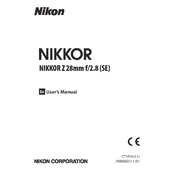
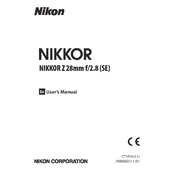
To attach the lens, align the white dot on the lens with the white dot on the camera mount. Gently rotate the lens counter-clockwise until it clicks into place securely.
Ensure that the camera is set to autofocus mode and that the lens is properly attached. Check if the lens firmware needs updating and clean the contact points on the lens and camera with a microfiber cloth.
Use a blower to remove dust, then gently wipe the lens with a microfiber cloth. For stubborn spots, use lens cleaning solution applied to the cloth, not directly on the lens.
The minimum focusing distance for the Nikon NIKKOR Z 28mm f/2.8 (SE) lens is approximately 0.19 meters (7.5 inches).
Yes, the Nikon NIKKOR Z 28mm f/2.8 (SE) lens has a 52mm filter thread, allowing you to attach compatible filters.
Download the latest firmware from Nikon's official website, transfer it to your camera's memory card, and follow the on-screen instructions to update the lens firmware.
Store the lens in a cool, dry place, ideally in a camera bag or case with a lens cap on to protect the front element. Consider using silica gel packs to control humidity.
Vignetting can occur when shooting at wide apertures. Try stopping down the aperture or applying lens correction profiles in post-processing to reduce vignetting.
To achieve optimal sharpness, use a tripod to stabilize the camera, utilize mid-range apertures like f/5.6 or f/8, and ensure proper focus on your subject.
Ensure the lens is compatible with your camera system and check for any obstructions or debris on the lens or camera mount. Align the mounting marks correctly and try again.