Nikon NIKKOR Z 28-75mm f/2.8 User's Manual
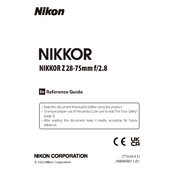
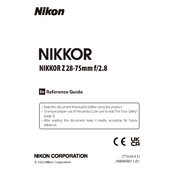
To clean the lens, use a blower to remove dust and then gently wipe with a microfiber cloth. For stubborn smudges, apply a small amount of lens cleaning solution to the cloth, not directly on the lens.
Ensure the camera body is set to autofocus mode and the lens is properly mounted. Check for any obstructions on the lens contacts and clean them if necessary. If the issue persists, reset the camera settings or update the firmware.
While the lens is not a dedicated macro lens, its minimum focusing distance of 0.19m at 28mm allows for decent close-up shots. For true macro photography, consider using extension tubes or a macro lens.
Use the lens hood provided to reduce lens flare. Avoid shooting directly into strong light sources and adjust the angle of your shot if possible.
Store the lens in a dry, cool place with the lens caps on. Use a padded case or camera bag to protect it from dust and physical damage.
Chromatic aberration can be minimized by stopping down the aperture slightly. Post-processing software like Adobe Lightroom can also help correct chromatic aberration.
The lens is not fully weather-sealed, so it's advisable to use protective coverings in harsh weather conditions to prevent water and dust ingress.
Yes, the lens has a 67mm filter thread, allowing the use of various filters like UV, polarizers, and ND filters to enhance your photography.
The maximum aperture is f/2.8, which allows for great low-light performance and depth of field control. It helps achieve sharp images with pleasing bokeh.
Download the latest firmware from Nikon's official website. Transfer it to a formatted memory card, insert the card into the camera, and follow the instructions in the camera's menu to update the lens firmware.