Nikon NIKKOR Z 24-70mm f/4 S User's Manual
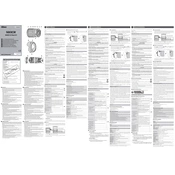
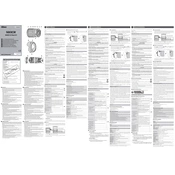
The Nikon NIKKOR Z 24-70mm f/4 S lens features a constant f/4 aperture, superior optical performance with reduced aberrations, a compact and lightweight design, and a customizable control ring for smooth operation.
To update the firmware, download the latest firmware version from the Nikon website, transfer it to a memory card, insert the card into your camera, and follow the on-screen instructions under the 'Firmware update' option in the setup menu.
Ensure the lens is correctly mounted, check if the camera body is set to the correct focus mode, and clean the lens contacts. If the issue persists, consider resetting the camera settings or contacting Nikon support.
Yes, the lens supports 72mm filters. You can use various filters like UV, polarizing, and ND filters to enhance your photography.
Use a blower to remove dust, gently wipe with a lens cleaning cloth or tissue, and use lens cleaning solution for stubborn smudges. Avoid harsh chemicals and ensure no liquid enters the lens.
Yes, the lens is weather-sealed, providing resistance against dust and moisture, making it suitable for challenging environments.
For optimal image quality, use a tripod for stability, shoot at mid-range apertures (e.g., f/8), and ensure proper lighting. Regularly calibrating the lens can also help maintain sharpness.
The minimum focusing distance is approximately 0.3 meters (11.8 inches), allowing for close-up shots with impressive detail.
Yes, the lens is suitable for video recording, offering quiet and smooth autofocus, as well as a customizable control ring for seamless adjustments during filming.
To reduce lens flare, use the provided lens hood, avoid shooting directly into strong light sources, and position yourself so that the light source is at an angle to the lens.