Nikon NIKKOR Z 24-50mm f/4-6.3 User's Manual
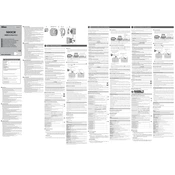
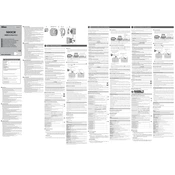
To attach the lens, align the white dot on the lens barrel with the white dot on the camera mount. Gently rotate the lens clockwise until it clicks into place.
Ensure that the camera is set to autofocus mode and that there are no obstructions on the lens. If the issue persists, try cleaning the lens contacts with a soft, dry cloth.
Regularly clean the lens with a microfiber cloth and lens cleaning solution. Store the lens in a dry, dust-free environment and use a lens cap when not in use.
Yes, the lens has a 52mm filter thread that allows you to attach various filters, such as UV or polarizing filters.
Use a lens hood to minimize lens flare and avoid shooting directly into strong light sources. Adjust your shooting angle if necessary.
Check the Nikon website for firmware updates. Follow the instructions provided to download and install the update using a compatible camera body.
While not designed specifically for macro photography, the lens can capture close-up shots with a minimum focus distance of 0.35 meters.
If dust is affecting image quality, consider professional cleaning. Avoid attempting to disassemble the lens yourself, as this could void the warranty.
Use the AF/MF switch on the camera body. The lens itself does not have a dedicated switch, so ensure the camera is set appropriately.
The 24-50mm zoom range is ideal for general photography including landscapes, portraits, and street photography, offering wide-angle to standard views.