Nikon NIKKOR Z 20mm f/1.8 S User's Manual
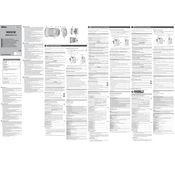
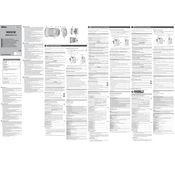
For landscape photography, set your aperture between f/8 and f/11 for a sharp depth of field, use a tripod to ensure stability, and consider setting ISO to 100 for minimal noise.
To reduce lens flare, use the lens hood provided with the lens, avoid shooting directly into bright light sources, and consider using a polarizing filter.
Use a blower to remove dust, a microfiber cloth for wiping, and lens cleaning solution for stubborn spots. Avoid circular motions to prevent scratches.
Visit Nikon's official website, download the latest firmware, and follow the instructions to update using your camera body. Ensure the camera battery is fully charged.
Check if the lens is correctly mounted, ensure the camera firmware is updated, and try resetting the camera settings. If issues persist, contact Nikon support.
Yes, its wide aperture of f/1.8 is excellent for capturing low-light scenes like the night sky. Use manual focus and a stable tripod for best results.
Use the lens wide open at f/1.8, focus on a subject close to the lens, and ensure the background is distant to create a pleasing bokeh effect.
Ensure the lens is weather-sealed, use a protective cover, and dry thoroughly after use. Avoid changing lenses in wet conditions to prevent moisture ingress.
Use in-camera lens correction features or post-processing software to correct any distortion, and keep the lens level to avoid perspective distortion.
Regularly clean the lens, check for firmware updates, store in a cool, dry place, and use the lens cap to protect the glass when not in use.