Nikon NIKKOR Z 14-30mm f/4 S User's Manual
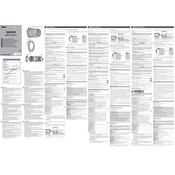
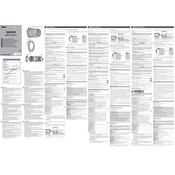
To clean the lens, use a blower to remove loose dust, a soft brush for more persistent particles, and a microfiber cloth with lens cleaning solution for smudges. Avoid using rough materials that could scratch the lens.
To reduce lens flare, use a lens hood to block stray light, avoid shooting directly into bright light sources, and consider using your hand or another object to shield the lens.
First, ensure that the camera's AF mode is correctly set. Clean the lens and camera contacts carefully. If the problem persists, try resetting the camera settings or test the lens on another camera body to isolate the issue.
For sharp images, use a tripod to stabilize the camera, shoot at mid-range apertures like f/8, and use manual focus or focus peaking if necessary. Ensuring proper lighting and avoiding camera shake are also crucial.
Yes, the Nikon NIKKOR Z 14-30mm f/4 S lens supports 82mm screw-on filters. You can use various types, such as UV, polarizing, or ND filters, to enhance your photography.
The minimum focusing distance of the Nikon NIKKOR Z 14-30mm f/4 S is approximately 0.28 meters (11 inches) from the focal plane, allowing for close-up wide-angle shots.
Vignetting can be minimized by stopping down the aperture a few stops from wide open. Additionally, post-processing software like Lightroom or Photoshop can be used to correct vignetting.
Yes, the lens is weather-sealed, which provides protection against dust and moisture, making it suitable for use in various environmental conditions.
The lens is ideal for landscape, architecture, and interior photography due to its wide-angle capabilities and compact design. It also works well for video due to its smooth, quiet autofocus.
To update the lens firmware, download the latest firmware from the Nikon website onto a formatted memory card, insert it into the camera, and follow the update instructions in the camera's setup menu.