Nikon MB N11 User's Manual
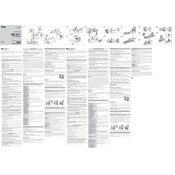
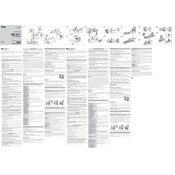
To attach the MB-N11, first ensure your camera is turned off. Remove the battery compartment cover on the camera. Align the MB-N11 with the camera's battery compartment and slide it into place until it clicks securely.
The MB-N11 is compatible with Nikon EN-EL15 series batteries, including EN-EL15, EN-EL15a, EN-EL15b, and EN-EL15c models.
Firmware updates for the MB-N11 are performed via the camera it is attached to. Ensure the camera's firmware is up-to-date, as it will manage the grip's firmware automatically.
To check the battery status, turn on your camera and navigate to the battery information menu. The display will show the status of both batteries installed in the MB-N11.
Yes, the MB-N11 includes a shutter-release button for vertical shooting, along with other controls such as main and sub-command dials, AF-ON, and more, for comfortable handling.
Ensure the battery grip is properly attached. Check for any firmware updates for your camera, which might include compatibility improvements for the MB-N11. If the issue persists, try cleaning the contacts on both the grip and camera.
The USB-C port on the MB-N11 can be used for charging compatible batteries inside the grip and for data transfer. Connect a USB-C cable to a power source or computer to use these functions.
The MB-N11 is designed with dust and moisture resistance in mind, but it is not waterproof. Avoid exposing it to excessive moisture or wet conditions to ensure longevity.
Yes, the MB-N11 features a lock switch that can disable the controls on the grip to prevent accidental operation. Simply toggle the switch to the lock position.
To clean the MB-N11, use a soft, dry cloth to gently wipe the surface. Avoid using solvents or harsh chemicals. For the contacts, use a dry, clean brush to remove any dust or debris.