Nikon D850 User's Manual
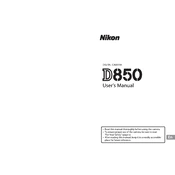
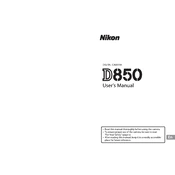
To achieve the best image quality, shoot in RAW format, use the base ISO of 64 for minimal noise, and ensure proper exposure. Additionally, use high-quality lenses and consider using a tripod for stability.
First, download the latest firmware from the Nikon website. Then, format a memory card in the camera, transfer the firmware file to the card, and insert it back into the camera. Finally, go to the setup menu and select 'Firmware version' to begin the update process.
To set up back-button focusing, go to the custom settings menu, select 'Autofocus', and then 'AF Activation'. Set it to 'AF-ON only', and assign the AF-ON function to the AE-L/AF-L button.
Use the camera's built-in sensor cleaning function first. If manual cleaning is required, use a blower to remove dust, and if necessary, use a sensor cleaning swab with an appropriate cleaning solution. Avoid touching the sensor with your fingers.
Ensure the lens is set to autofocus mode, clean the lens contacts, and check the camera's autofocus settings. If problems persist, perform a two-button reset and check for firmware updates.
For video, set the resolution to 4K UHD, use manual focus for better control, and set the frame rate according to your needs (e.g., 30fps for standard or 24fps for a cinematic look). Use an external microphone for better audio quality.
To perform a factory reset, go to the setup menu and select 'Reset all settings'. Confirm the reset to restore the camera to its default factory settings.
Avoid using Live View excessively, turn off the camera when not in use, and use the optical viewfinder. Keep batteries at room temperature and avoid exposing them to extreme conditions. Regularly calibrate the battery by fully charging and then fully discharging it.
Access the 'Interval timer shooting' option in the photo shooting menu. Set the interval, the number of shots, and the exposure smoothing if needed. Ensure the camera is stable, preferably on a tripod, and start the sequence.
Download the SnapBridge app on your smartphone. Enable Bluetooth on both devices, pair them through the app, and follow the on-screen instructions to establish a connection for remote shooting and image transfer.