Nikon D750 User's Manual
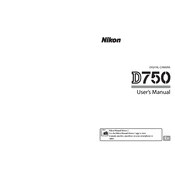
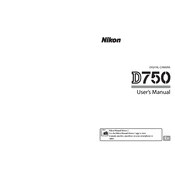
To set up back-button focus on the Nikon D750, go to the Custom Settings Menu, select 'AF Activation', and set it to 'AF-ON only'. This will assign focus activation to the AF-ON button on the back of the camera.
First, ensure the battery is charged and properly inserted. Check the battery contacts and clean them if necessary. If the camera still doesn't turn on, try a different battery or reset the camera by removing the battery and memory card for a few minutes.
Visit the Nikon support website to download the latest firmware for the D750. Copy the firmware file to the root directory of a memory card, insert it into the camera, and go to the Setup Menu to select 'Firmware version'. Follow the on-screen instructions to complete the update.
Use a blower to remove loose dust. If stubborn spots remain, use a sensor cleaning kit specifically designed for DSLRs. Be gentle and follow the instructions carefully to avoid damaging the sensor.
Turn the mode dial to 'Continuous High' or 'Continuous Low'. Press and hold the shutter release button to capture a series of images in quick succession. Adjust settings in the Custom Settings Menu under 'd Shooting/display'.
Ensure the lens is set to autofocus (AF) mode. Check if the AF/M switch on the camera is set to AF. Clean the lens contacts and make sure there's adequate lighting and contrast for the autofocus to function effectively.
To perform a factory reset, hold down the 'QUAL' and '+/-' buttons simultaneously for a few seconds until the control panel blinks. This will reset most of the camera settings to their default values.
The Nikon D750 is compatible with SD, SDHC, and SDXC memory cards. For optimal performance, use a high-speed card with a minimum Class 10 rating, especially for video recording.
To reduce noise, use a lower ISO setting whenever possible. Consider using a tripod to allow for longer exposures. Enable the 'High ISO NR' (Noise Reduction) feature in the Shooting Menu for better results in low-light conditions.
The Nikon D750 is rated for approximately 150,000 shutter actuations. However, actual shutter lifespan can vary based on usage and maintenance. Regularly check the shutter count using third-party software if needed.