Nikon D7100 User's Manual
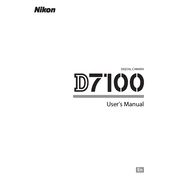
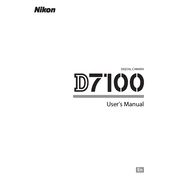
To update the firmware on your Nikon D7100, first, visit the Nikon support website to download the latest firmware version. Unzip the downloaded file and copy the firmware file to an SD card. Insert the card into the camera and navigate to the 'Firmware Version' option in the setup menu to begin the update process. Follow the on-screen instructions to complete the update.
For low-light photography with the Nikon D7100, use a high ISO setting, such as ISO 1600 or 3200. Set the aperture to its widest setting, and use a slower shutter speed if possible. Consider using a tripod to stabilize the camera and reduce motion blur. Enabling the camera's noise reduction feature can also help minimize noise in low-light conditions.
If you're experiencing autofocus issues with your Nikon D7100, first clean the lens and camera contacts to ensure a good connection. Check if the AF mode is set correctly for your subject. If problems persist, try resetting the camera settings to default. If autofocus still doesn't work, consider having the camera serviced by a professional.
To clean the sensor on your Nikon D7100, first use the camera's built-in sensor cleaning feature. If further cleaning is needed, use a blower to remove dust or debris. For more thorough cleaning, use a sensor swab and cleaning solution specifically designed for camera sensors. Always follow the manufacturer's instructions and handle the sensor with care.
If your Nikon D7100 is not turning on, check if the battery is fully charged and properly inserted. Try a different battery if possible. Ensure that the battery compartment and contacts are clean. If the problem persists, perform a camera reset by removing the battery and holding down the power button for 30 seconds before reinserting the battery.
To improve battery life on your Nikon D7100, reduce the use of power-intensive features like the LCD screen and continuous autofocus. Lower the screen brightness and disable the image review function. Use the optical viewfinder instead of live view when shooting. Additionally, turn off the camera when not in use and carry a spare battery for extended shooting sessions.
The Nikon D7100 is rated for approximately 150,000 shutter actuations. To check your camera's shutter count, take a JPEG photo and upload it to an online EXIF data viewer, which will display the shutter count among other metadata. Keep track of the shutter count to monitor the camera's usage and lifespan.
To shoot in RAW format on the Nikon D7100, press the 'Menu' button and navigate to the 'Image Quality' setting. Select 'NEF (RAW)', which will allow you to capture images in the RAW format for greater post-processing flexibility. You can also choose to shoot in RAW + JPEG if you need both formats.
If your Nikon D7100 is overheating, turn off the camera and let it cool down. Avoid shooting continuously for extended periods, especially in high temperatures. Ensure that the camera is not exposed to direct sunlight for prolonged durations. If overheating persists, consult Nikon support for further guidance.
To enable bracketing on your Nikon D7100, press the 'Menu' button and go to the 'Custom Setting Menu'. Navigate to 'e Bracketing/flash' and select 'Auto bracketing set'. Choose the bracketing type and set the number of shots and exposure increment. Once set, activate bracketing by pressing the 'BKT' button and turn the main command dial to select the bracketing program.