Nikon D700 User's Manual
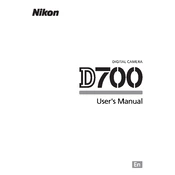
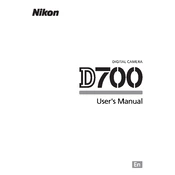
To reset the Nikon D700 to factory settings, hold down the QUAL and +/- buttons together for more than two seconds. This will reset the camera settings to their default values.
To clean the sensor, use a blower to remove dust. If further cleaning is needed, consider using a sensor cleaning kit or have it professionally cleaned to avoid damage.
Ensure the lens is set to autofocus mode. Also, check the autofocus settings in the camera menu and make sure the focus mode is appropriate for your shooting situation.
Visit Nikon's official website to download the latest firmware. Copy the firmware file to a memory card, insert it into the camera, and follow the on-screen instructions to complete the update.
Check the battery to ensure it's charged and correctly installed. Inspect the battery compartment for debris. If the issue persists, try using a different battery or charger.
Turn the dial on the top of the camera to CH for continuous high-speed shooting or CL for continuous low-speed shooting. Adjust the frame rate in the shooting menu if needed.
Store the camera in a cool, dry place. Use a camera bag or case to protect it from dust and moisture. Remove the battery if storing for an extended period.
Turn off features like VR (Vibration Reduction) when not needed, reduce LCD screen brightness, and use the camera’s power-saving mode to extend battery life.
Check if the camera is powered on and the battery is charged. Press the INFO button to see if the display activates. If still not working, reset the camera settings.
Change lenses in a clean environment, keep the camera body facing downward during lens changes, and regularly clean the camera exterior to prevent dust buildup.