Nikon D70 User's Manual
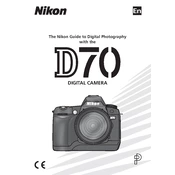
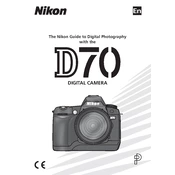
To reset the Nikon D70 to factory settings, press and hold the "QUAL" and "+/-" buttons simultaneously for a few seconds until the control panel turns off briefly and then turns back on. This will reset the camera settings to default.
First, ensure that the battery is charged and inserted correctly. If the camera still won't turn on, try using a different battery. Also, check the battery contacts for dirt or corrosion and clean them if necessary.
To update the firmware, visit the Nikon website and download the latest firmware for the D70. Follow the instructions provided on the website to transfer the firmware to an SD card and then install it on your camera.
Blurry pictures could be due to a slow shutter speed, incorrect focus, or camera shake. Ensure you're using a fast enough shutter speed for the scene, and verify that the focus mode is set correctly for your subject. Consider using a tripod to minimize shake.
To clean the sensor, first ensure the battery is fully charged. Access the 'Mirror Lock-Up for Cleaning' option in the setup menu. Use a blower to remove dust from the sensor. If necessary, use a sensor cleaning kit according to the manufacturer's instructions.
The Nikon D70 is compatible with AF Nikkor lenses, including type G and D lenses. It provides full support for Nikon F-mount lenses but lacks a built-in autofocus motor, so AF-S or AF-I lenses are required for autofocus capabilities.
To improve battery life, reduce the use of the LCD screen, turn off the camera when not in use, disable unnecessary features like continuous autofocus, and avoid using the built-in flash unless necessary.
Common error messages include 'Err' for camera malfunction or shutter release issues, which can often be resolved by turning the camera off and removing the battery momentarily. 'CHA' indicates a memory card issue, often fixed by reformatting the card in-camera.
In low light, increase the ISO setting, open the aperture to the widest setting, and use slower shutter speeds. Consider using a tripod to prevent camera shake and enable the camera's night mode if available.
You can transfer photos by connecting the camera to the computer using a USB cable and selecting 'Mass Storage' mode, or by removing the SD card from the camera and using an SD card reader connected to the computer.