Nikon D5500 User's Manual
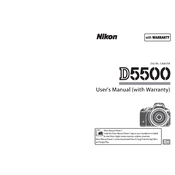
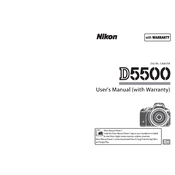
To enable touchscreen functionality on the Nikon D5500, go to the menu and select 'Custom Settings'. Under 'Controls', find 'Touch Controls' and ensure it is set to 'On'.
To clean the sensor of the Nikon D5500, use a blower to remove dust particles. For more thorough cleaning, use a sensor cleaning kit with swabs and a cleaning solution. Always turn the camera off before cleaning and follow the manufacturer's instructions.
To transfer photos wirelessly, download the Nikon Wireless Mobile Utility app on your smartphone. Enable Wi-Fi on your camera by going to the 'Setup Menu' and selecting 'Wi-Fi'. Connect your smartphone to the camera's Wi-Fi network and use the app to transfer photos.
Rapid battery drain on the Nikon D5500 can be due to several factors such as leaving the Wi-Fi feature on, using live view extensively, or high LCD brightness settings. Turn off Wi-Fi when not in use, minimize live view usage, and reduce LCD brightness to conserve battery life.
If your Nikon D5500 is not focusing properly, ensure the lens is set to 'AF' (Autofocus) mode. Check the AF settings in the camera menu and make sure you are using an appropriate focus mode such as 'Single Point AF' for stationary subjects. Clean the lens contacts if necessary.
To reset the Nikon D5500 to factory settings, go to the 'Setup Menu', scroll down and select 'Reset Settings'. You can choose to reset either shooting menu settings or setup menu settings, or both.
To update the firmware, download the latest firmware from the Nikon website onto a formatted SD card. Insert the SD card into the camera, go to the 'Setup Menu', and select 'Firmware Version'. Follow the on-screen instructions to complete the update.
For shooting video with the Nikon D5500, set the mode dial to 'Movie Mode'. Use a frame size of 1920x1080 at 30fps for full HD quality. Set the focus mode to 'AF-F' for full-time autofocus and adjust ISO and white balance according to the lighting conditions.
To prevent dust spots, regularly clean the camera and lens. Use the in-camera cleaning function by going to 'Setup Menu' and selecting 'Clean Image Sensor'. Avoid changing lenses in dusty environments and always keep the camera lens mount covered when not in use.
The Nikon D5500 is compatible with SD, SDHC, and SDXC memory cards. For optimal performance, use high-speed cards, especially when recording video or shooting in burst mode.