Nikon D5200 User's Manual
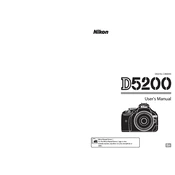
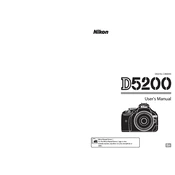
To reset your Nikon D5200 to factory settings, go to the menu, select 'Setup Menu,' then 'Reset Setup Options' and confirm the reset.
Use a sensor cleaning kit specifically designed for DSLRs, and follow the instructions carefully. It's recommended to have it cleaned by a professional if you are unsure.
Download the latest firmware from the Nikon website, copy it to an SD card, insert the card into the camera, and follow the instructions in the Setup Menu under 'Firmware Version.'
Check if the battery is fully charged and correctly inserted. If it still won't turn on, try using a different battery or clean the battery contacts.
Use the mode dial to select 'Manual' or 'Aperture/Shutter Priority' modes, and then adjust the aperture, shutter speed, and ISO using the command dial and buttons.
Ensure your lens is clean and properly focused, use a faster shutter speed, or increase ISO in low-light conditions. Also, check if the VR (Vibration Reduction) is enabled if available.
You can transfer photos using a USB cable connected to your computer or by removing the SD card and using a card reader. Ensure you have the necessary drivers installed.
The Nikon D5200 is compatible with Nikon F-mount lenses, including AF-S and AF-I lenses that have built-in autofocus motors.
Switch the Live View selector to video mode, press the Live View button, then press the record button to start filming. Ensure you have a compatible SD card with enough space.
Go to the 'Custom Settings Menu,' select 'Shooting/Display,' then choose 'Grid Display' and turn it on to help with composition.