Nikon D500 User's Manual
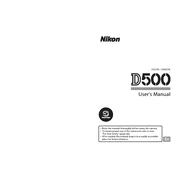
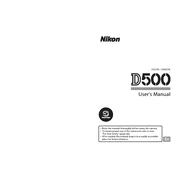
To update the firmware on your Nikon D500, download the latest firmware from Nikon's official website. Copy the firmware file to a formatted SD card, insert the card into the camera, and follow the on-screen instructions in the Setup Menu under 'Firmware Version'.
If the battery drains quickly, ensure that features like GPS, Wi-Fi, and Bluetooth are turned off when not in use. Also, check for background apps on SnapBridge and consider replacing the battery if it's old.
To clean the sensor, use the 'Clean Image Sensor' option in the Setup Menu. For manual cleaning, use a blower to remove dust. If necessary, use a sensor cleaning kit, but take care to follow the instructions carefully.
Ensure the lens is set to autofocus (AF) and clean the lens contacts. Check the focus mode and area settings. If issues persist, perform a firmware update or reset the camera settings.
Access the Time-Lapse Movie option in the Shooting Menu. Set the interval time and shooting time according to your needs. Make sure to use a tripod for stability and disable features like VR (Vibration Reduction) during shooting.
For low-light photography, use a fast lens and set the ISO to a higher value while minimizing noise. Use the widest possible aperture and adjust the shutter speed to balance the exposure. Consider using noise reduction features in post-processing.
Use the SnapBridge app to connect your Nikon D500 to a smart device via Bluetooth. Ensure that both camera firmware and app are updated for optimal performance. Follow the app instructions to transfer photos wirelessly.
If your Nikon D500 freezes, remove the battery and memory card, then reinsert them. If the issue persists, perform a factory reset from the Setup Menu. Check for firmware updates as a potential fix.
To set up back-button focusing, assign the AF-ON function to the AE-L/AF-L button via the Custom Settings Menu. Disable autofocus on the shutter button to ensure focusing is controlled exclusively through the AF-ON button.
To extend battery life, reduce the LCD brightness, disable image review, and turn off wireless communication features when not needed. Use a battery grip for additional power and carry spare batteries for long sessions.