Nikon D50 User's Manual
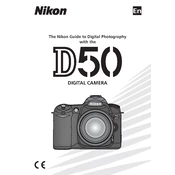
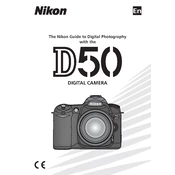
To reset the Nikon D50 to its factory settings, go to the menu, select the "Setup" menu, and choose 'Reset'. Confirm the action when prompted.
Ensure that the lens is set to autofocus mode. Clean the lens contacts with a soft, dry cloth. If the problem persists, try using a different lens to determine if the issue is with the lens or the camera body.
Visit the Nikon website to check for the latest firmware version for the D50. Download the update file and follow the instructions provided on the site to install it on your camera.
Use a blower to remove loose dust from the sensor. If necessary, use a sensor cleaning swab with appropriate cleaning solution. Avoid using excessive force during cleaning.
Check if any power-intensive features are enabled, such as image stabilization or long exposure noise reduction. Ensure the battery is fully charged and consider replacing it if it's old.
Press the 'ISO' button on the camera and rotate the command dial to select the desired ISO setting. The selected ISO value will be displayed on the control panel and in the viewfinder.
Check if the camera is in playback mode. If the problem persists, try removing and reinserting the battery. If the issue continues, the camera may require professional servicing.
Set the camera to manual mode, adjust the shutter speed to 'Bulb', and use a remote shutter release to minimize camera shake during long exposures.
Make sure the white balance setting is appropriate for the lighting conditions. You may also want to check the color space settings and adjust them if necessary.
Set the camera to 'Continuous' mode by pressing the shooting mode button and rotating the command dial. Hold down the shutter button to take multiple shots in succession.