Nikon D40 User's Manual
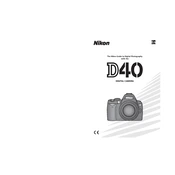
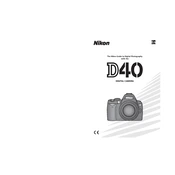
To change the ISO settings on your Nikon D40, press the "i" button to enter the information display. Use the multi-selector to highlight the current ISO setting, then press the OK button. Use the multi-selector again to choose your desired ISO setting, then press OK to confirm.
If your Nikon D40 is not turning on, first check the battery to ensure it is charged. Try removing and reinserting the battery. If it still doesn't turn on, check the battery contacts for dirt or corrosion and clean them if necessary. If the issue persists, consider trying a different battery or contacting Nikon support.
To reset your Nikon D40 to factory settings, press the Menu button, go to the "Setup" menu, and select "Reset". Confirm your choice by selecting "Yes". This will restore all settings to their factory defaults.
For shooting in low light with a Nikon D40, consider using a higher ISO setting (e.g., ISO 800 or 1600), a wide aperture (low f-number), and a slow shutter speed. Use a tripod to prevent camera shake if needed.
To clean the sensor on your Nikon D40, first ensure the camera is fully charged. Use the camera's menu to lock the mirror up for cleaning. Use a blower to gently remove dust from the sensor. Do not touch the sensor with any tools or fingers. If necessary, consult a professional for thorough cleaning.
The Nikon D40 can use modern Nikon F-mount lenses, but it lacks a built-in autofocus motor. This means it will only autofocus with lenses that have an internal motor, such as AF-S or AF-I lenses. Manual focusing is required for other lenses.
An "Err" message on the Nikon D40 typically indicates a problem with the lens, such as improper attachment or a dirty lens contact. Remove the lens, clean the contacts, and reattach it securely. If the error persists, try a different lens to determine if the issue lies with the camera or the lens.
To improve battery life on your Nikon D40, reduce LCD screen usage, turn off the camera when not in use, use the viewfinder instead of live view, and disable unnecessary features like VR (Vibration Reduction) when not needed. Consider carrying a spare battery for extended shoots.
The Nikon D40 is compatible with SD and SDHC memory cards. It is not compatible with SDXC cards. Ensure that the card is formatted in the camera before use for optimal performance.
To update the firmware on your Nikon D40, check the Nikon support website for any available updates. Download the firmware file and copy it to a formatted SD card. Insert the card into the camera, then go to the Setup menu and select "Firmware Version" to start the update process. Follow the on-screen instructions carefully.