Nikon D3X User's Manual
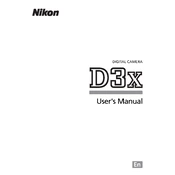
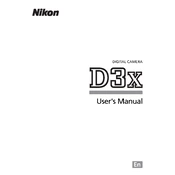
To reset the Nikon D3X to factory settings, press and hold the 'Qual' and 'Exposure Compensation' buttons simultaneously until the control panel turns off briefly and then reappears. This indicates that the settings have been reset.
To clean the sensor of the Nikon D3X, use a professional sensor cleaning kit. First, ensure the camera is fully charged, then select the 'Clean Image Sensor' option in the menu. If manual cleaning is necessary, follow the instructions provided in the cleaning kit carefully.
To improve battery life on the Nikon D3X, reduce the LCD brightness, disable unnecessary features like VR and autofocus when not needed, and use a battery grip for extended power. Additionally, ensure your batteries are fully charged before shooting.
If the Nikon D3X is not focusing correctly, check if the lens is set to manual focus. Ensure that the AF mode is appropriate for your subject, clean the lens and camera contacts, and finally, update the camera firmware if necessary.
Download the latest firmware from the Nikon website, transfer it to a formatted memory card, and insert the card into the camera. Then, navigate to the firmware update option in the setup menu and follow the on-screen instructions to complete the process.
The 'Err' message on a Nikon D3X indicates a camera malfunction. First, try switching the camera off and then on again. If the error persists, remove and reinsert the battery. If the issue continues, consult the Nikon support team for further assistance.
To prevent dust from entering the sensor chamber, avoid changing lenses in dusty environments, use a blower to remove dust before and after lens changes, and always keep the camera body cap on when not in use.
For low light shooting with the Nikon D3X, use a larger aperture (lower f-number), increase the ISO sensitivity, and use a slower shutter speed. Consider using a tripod to stabilize the camera and reduce shake.
To transfer photos, connect the Nikon D3X to the computer using a USB cable or use a card reader to access the memory card directly. Use Nikon Transfer software or any photo management software to import the images.
If the LCD screen is not displaying properly, check the brightness settings in the menu. Ensure the camera is not in playback lock mode. If the problem persists, reset the camera settings or consult a Nikon repair service.