Nikon D3S User's Manual
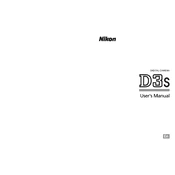
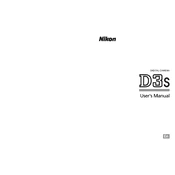
To set up the Nikon D3S for low-light photography, use a high ISO setting (such as ISO 3200 or above), a fast lens with a wide aperture (like f/1.8 or f/2.8), and consider using a tripod to stabilize the camera for longer exposures. Additionally, enable noise reduction in the camera settings.
First, ensure the camera is turned off and detach the lens. Use a blower to gently remove dust from the sensor. For more thorough cleaning, consider using a sensor cleaning swab and cleaning solution specifically designed for camera sensors. Follow the instructions carefully or consult a professional if unsure.
Visit the Nikon support website and download the latest firmware version for the D3S. Copy the firmware file to a formatted memory card. Insert the card into the camera, turn it on, and navigate to the firmware update option in the setup menu to complete the update.
Use single-point AF for precise control over the focus area. Set the camera to AF-S (single-servo) mode for stationary subjects or AF-C (continuous-servo) for moving subjects. Consider using back-button focus for more control and stability when focusing.
To perform a factory reset, simultaneously press and hold the QUAL and +/- buttons until the control panel flashes. This will reset the camera settings to their default configuration. Ensure to back up any custom settings before performing the reset.
First, ensure the battery is correctly inserted into the charger and the charger is plugged into a working outlet. Check for any visible damage to the battery or charger. If the issue persists, try using a different battery or charger to determine if one of them is faulty.
Access the custom settings menu, navigate to the controls section, and select the option to assign functions to the customizable buttons. You can set these buttons to perform tasks like activating bracketing, changing the ISO, or switching autofocus modes.
Regularly clean the camera body with a soft, dry cloth. Keep the sensor and lens clean and free from dust. Store the camera in a dry, cool place with a desiccant to prevent moisture damage. Update the firmware regularly and have the camera serviced by a professional annually.
To enable Live View, rotate the Live View selector to the desired mode (handheld or tripod) and press the Live View button. Use the monitor to compose shots, and press the shutter-release button to take a photo. Live View is useful for precise focusing and composition.
Ensure the memory card is correctly inserted and of a supported type. Format the card in-camera to ensure compatibility. If the problem persists, try using a different memory card to rule out a card issue, and check the memory card slot for any debris or damage.