Nikon D3400 User's Manual
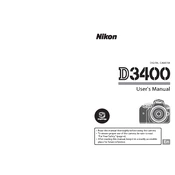
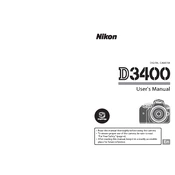
To transfer photos, install the SnapBridge app on your smartphone, enable Bluetooth on both devices, and pair them. Once paired, you can easily transfer photos using the app.
Ensure the battery is properly inserted into the charger and the charger is plugged into a working outlet. If the battery still doesn't charge, try a different battery or charger to isolate the issue.
Blurry images can be caused by camera shake, incorrect focus, or slow shutter speed. Use a tripod, ensure proper focus, and increase shutter speed or use VR (Vibration Reduction) if available.
In low light, use a high ISO setting, a wide aperture (low f-number), and a slow shutter speed. Consider using a tripod and enabling VR to reduce camera shake.
To reset settings, go to the Setup Menu, select 'Reset all settings', and confirm the reset. This will restore the camera to factory settings.
Check if the lens is set to autofocus (A/M switch), ensure the focus mode is appropriate for the scene, and clean the lens and camera contacts.
While the D3400 does not natively support webcam use, third-party software like SparkoCam can enable webcam functionality.
Download the latest firmware from Nikon's website, copy it to a formatted memory card, insert the card into the camera, and follow the on-screen instructions to update.
The Nikon D3400 is compatible with SD, SDHC, and SDXC memory cards. For best performance, use cards with a UHS-I speed class of at least 6.
To enable continuous shooting, press the 'i' button, select 'Release mode', and choose 'Continuous' from the options. This allows rapid shooting of multiple frames.