Nikon D3300 User's Manual
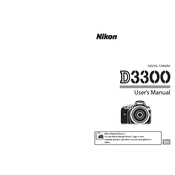
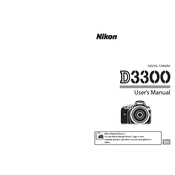
To update the firmware on your Nikon D3300, visit the Nikon support website, download the latest firmware version, and transfer it to a formatted SD card. Insert the card into the camera, go to the Setup Menu, select 'Firmware version,' and follow the on-screen instructions to complete the update.
If your Nikon D3300 won't turn on, check that the battery is charged and inserted correctly. Ensure the battery contacts are clean. If it still doesn't turn on, try using a different battery or power source. If the issue persists, contact Nikon support for further assistance.
To reduce image noise in low-light conditions, use a lower ISO setting and a tripod to stabilize the camera. Additionally, consider using a wider aperture and slower shutter speed. Post-processing software can also help in reducing noise.
Blurry photos can be caused by several factors such as incorrect focus mode, insufficient lighting, or camera shake. Ensure the autofocus mode is set to AF-S for stationary subjects or AF-C for moving subjects. Use a faster shutter speed to prevent blur from motion.
To clean the sensor on your Nikon D3300, use the camera's built-in sensor cleaning function. If manual cleaning is necessary, use a blower to remove dust or a sensor cleaning swab for more stubborn debris. Follow the manufacturer's guidelines to avoid damage.
You can transfer photos from your Nikon D3300 to a computer by using a USB cable to connect the camera directly or by removing the SD card and using a card reader. Alternatively, use Nikon's software for wireless transfer, if available.
To maintain battery life on your Nikon D3300, avoid exposing the battery to extreme temperatures and ensure it is charged regularly. Turn off the camera when not in use and reduce the use of power-intensive functions such as Live View.
To shoot in RAW format on the Nikon D3300, press the 'i' button to access the quick settings. Navigate to 'Image quality' and select 'NEF (RAW).' This setting allows you to capture images in RAW format for greater post-processing flexibility.
If your Nikon D3300 is not focusing properly, check if the lens is set to autofocus mode. Clean the lens contacts and ensure that the focus mode switch on the lens matches the camera settings. Also, verify that the selected autofocus point is correctly positioned over the subject.
To use the Nikon D3300 for time-lapse photography, consider using an intervalometer to control the shooting intervals. Set the camera to manual mode, select consistent exposure settings, and ensure the camera is stable on a tripod. Post-processing will be required to compile the images into a video.