Nikon D3200 User's Manual
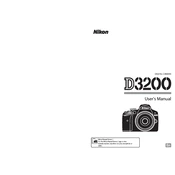
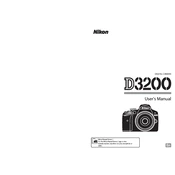
To transfer photos from your Nikon D3200 to your computer, connect the camera to your computer using the USB cable provided. Turn on the camera, and it should be recognized by your computer. You can then copy the photos from the camera to your desired folder on your computer. Alternatively, you can remove the SD card and use a card reader.
If your Nikon D3200 is not focusing properly, first ensure that the lens is set to autofocus (AF) mode. Clean the lens contacts and check for any obstructions. Also, try resetting the camera settings to default. If the issue persists, the lens or camera may need professional servicing.
To update the firmware on your Nikon D3200, visit the Nikon support website and download the latest firmware version. Copy the firmware file to an SD card, insert it into the camera, and navigate to the firmware update option in the setup menu. Follow the on-screen instructions to complete the update.
The Nikon D3200 uses an EN-EL14 rechargeable Li-ion battery. On a full charge, it typically lasts for around 540 shots, depending on usage and settings. It's a good idea to carry a spare battery for extended shooting sessions.
To clean the sensor of your Nikon D3200, use a blower to remove dust particles. If necessary, use a sensor cleaning kit designed for DSLR cameras. Always ensure the camera is turned off and follow the manufacturer's instructions carefully to avoid damaging the sensor.
If your Nikon D3200 won't turn on, check the battery to ensure it's charged and properly inserted. Inspect the battery compartment for any signs of damage or corrosion. If the camera still doesn't power on, try using a different battery or have the camera checked by a professional.
To reset the settings on your Nikon D3200 to default, go to the 'Setup' menu and select 'Reset Shooting Options' and 'Reset Custom Settings'. This will revert the camera settings to their original factory defaults.
Yes, you can use your Nikon D3200 as a webcam by connecting it to your computer via USB and using software like Nikon's Webcam Utility. Ensure your camera firmware is updated, and set the camera to live view mode for streaming.
The Nikon D3200 is compatible with SD, SDHC, and SDXC memory cards. For optimal performance, use a Class 6 or higher card, especially for video recording. Always format the card in-camera before use.
To improve the battery life of your Nikon D3200, reduce the LCD screen brightness, disable unnecessary features like continuous autofocus when not needed, and turn off the camera when not in use. Consider using the camera’s power-saving modes.